Choosing the right affiliate links plugin for your WordPress website is essential but tricky.
And the Tasty Links and Easy Affiliate Links WordPress plugins both promise to make affiliate marketing easier. But which one truly delivers?
Strap in as we compare the features of each plugin to help you decide whether Tasty Links or Easy Affiliate Links is best for you.
An overview of the plugins
Let's start with a side-by-side look at the key features of the WordPress affiliate plugins, Tasty Links and Easy Affiliate Links.
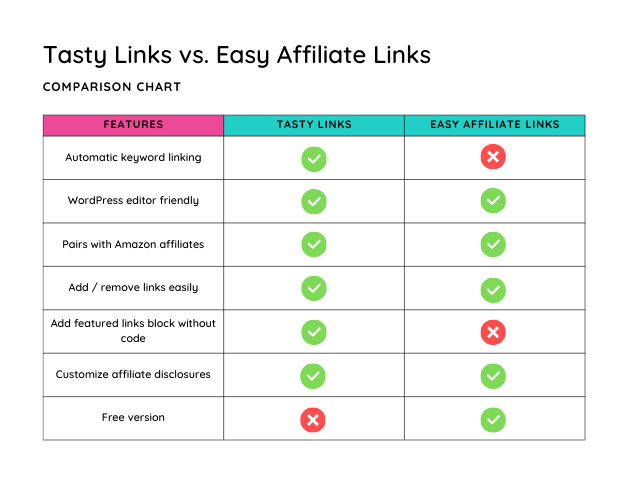
Tasy Links and Easy Affiliate Links are both affiliate WordPress plugins that simplify affiliate link management.
Easy Affiliate Links has features like link cloaking and click tracking. It's pretty easy to use and saves you a lot of time in the long run since it allows for quick editing and organizing your affiliate links.
If you're part of an affiliate network like Amazon Associates, Tasty Links and Easy Affiliate Links both make your job a lot easier!
Tasty Links automatically add your Amazon affiliate links throughout your site content, so every time you mention a favorite item, the link appears in your content!
Easy Affiliate Links helps you keep links organized, making it quick to add or change your Amazon links.
So now that we have a basic understanding of the plugins, let's dive deeper into their standout features!
Tasty Link's standout features
Automatic keyword linking
Tasty Links' automatic keyword linking feature makes it easy to get affiliate links shared across your site.
It's like having a smart assistant in your affiliate dashboard, creating affiliate links whenever you mention your most loved products or services.
Wondering how this happens? Take a look at this example:
You're an outdoor adventure blogger who often refers to your favorite ‘hiking poles' (that you have an affiliate link for) in your content.
Well, with our plugin, you just add a new Tasty Link that contains your keywords and the affiliate link.
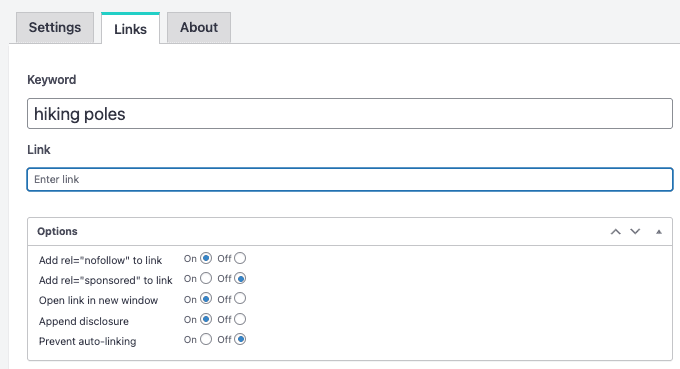
Then, it'll automatically create affiliate links when you type ‘hiking poles' in your content.
Not only that: Tasty Links makes it easy to add ‘nofollow‘ and ‘sponsored' tags to your links, which is great for SEO. And you can also automatically add a disclosure to keep things clear with your readers.
After all, you want to give them the best experience possible so that they trust you and support your growth as an affiliate!
Featured links without code
Tasty Links simplifies highlighting the key products from your affiliate programs.
Think of it as a way for you to directly influence your readers' shopping cart decisions!
Need an example? No problem.
Let's say you're recommending must-have kitchen items. Tasty Links allows you to feature this product as a nice visual ad in your content.
Simply click the + button in your post, and click to add “Tasty Links – Featured Links.“
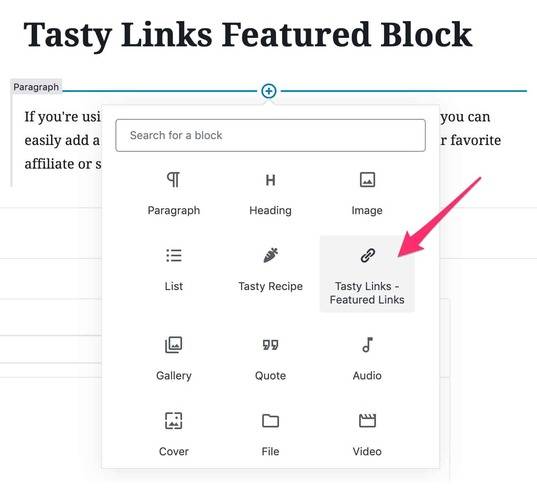
Here's a tip: if you add the Amazon images beforehand, you just need to select your items from a drop-down menu.
From there, it will take a prime spot on your page.
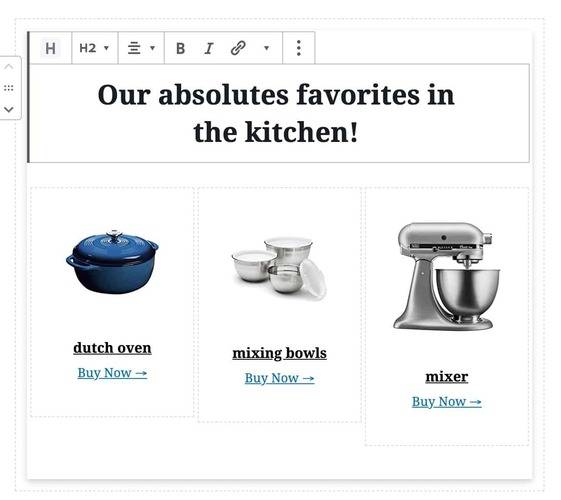
This not only draws attention but also nudges readers to snag the product without any complicated coding from your side!
Use with Tasty Recipes
Tasty Links also boosts your affiliate system by pairing it with your recipes.
For food bloggers, this is your missing affiliate link ingredient!
By connecting your recipe content with relevant affiliate products, Tasty Links makes sure your recipes are the gateway for readers to purchase what they need straight through your recipes.
This means you can link to your ingredients and kitchen equipment within your recipe posts, allowing followers to find and buy their cooking essentials easily.
Talk about improving both user experience and your affiliate income strategies!
Easy Affiliate Links standout features
Basic link management functions
The Easy Affiliate Links plugin has ideal features for covering the basics of your referral links. You can add affiliate links, edit them, cloak them, and remove them quickly.
There is one basic feature that stands out for us though: their real-time reporting function.
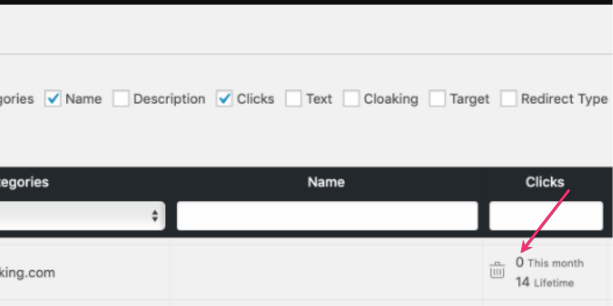
You'll see monthly and lifetime click counts to know how your affiliate links perform in your content.
You can use these stats alongside Google Analytics to give you an even clearer picture of how your affiliate links are doing.
Free version availability
Easy Affiliate Links understands that not every blogger is ready to bite the financial bullet for a plugin right away. That’s why there's a free version.
It has enough features to get you started, so you can quickly add and manage links on your WordPress site without the upfront costs.
But if you want the extra features like more detailed click stats, graphs, and more…you'll need to pay.
Our winner: Tasty Links
When it comes down to it, Tasty Links goes beyond just link management.
It’s a perfect match for content creators who want to make the most of their affiliate platform. Plus, it's especially savvy for those in the food blogging world with its Tasty Recipes integration, making it the perfect tool for adding affiliate links straight into recipes.
It's built with a focus on user experience.
That's right, we're thinking about YOU!
It's so you can automagically link to the same products you rave about in your email marketing newsletters and social media posts right on your WordPress site. (Just don't include your Amazon affiliate links in your newsletter!)
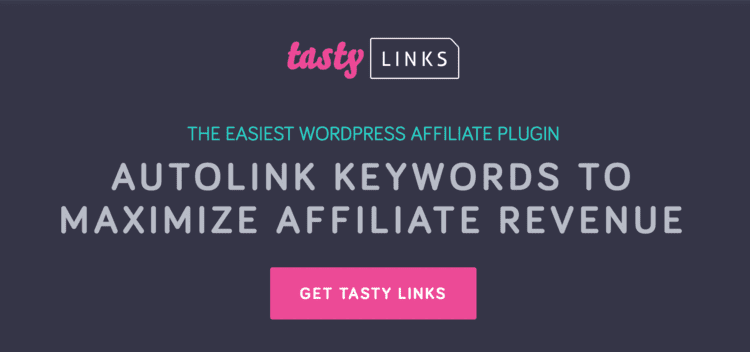
Need more convincing?
Here's why we’re all in on Tasty Links:
- Easy to use: The dashboard is user-friendly and makes managing your affiliate links easy.
- Automatic keyword linking: Type your keywords, and the link to the product appears!
- No coding required: Feature products without touching a single line of code.
- Outstanding customer support: We're ready to help with every step.
Tasty Links also comes with a price tag of $49, but the value it adds to your digital marketing strategy makes it worth it.
We're confident that you'll love it. And, if it doesn't live up to your expectations, there's a 14-day money-back guarantee.
So, head over to the Tasty Links pricing page to get started!
From there:
- Install and activate Tasty Links
- Add your affiliate links
- Set your keywords and paste your links
Still a little confused? Watch the video below!
Get started with Tasty Links
Whether you're a seasoned marketer or a beginner promoting affiliate links, Tasty Links is the plugin to choose for simplifying and maximizing affiliate money-making.
So, take the next step, download Tasty Links, and connect your readers to the world of products you believe in.
What will you link to first? A product you love, a service you trust, or perhaps a gadget that's changed your life?
Let us know!
