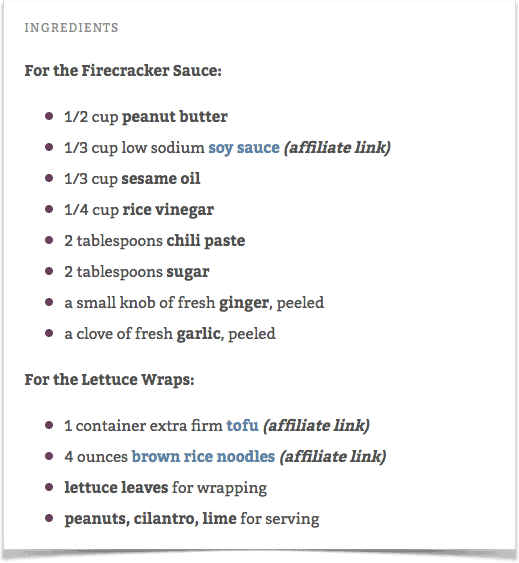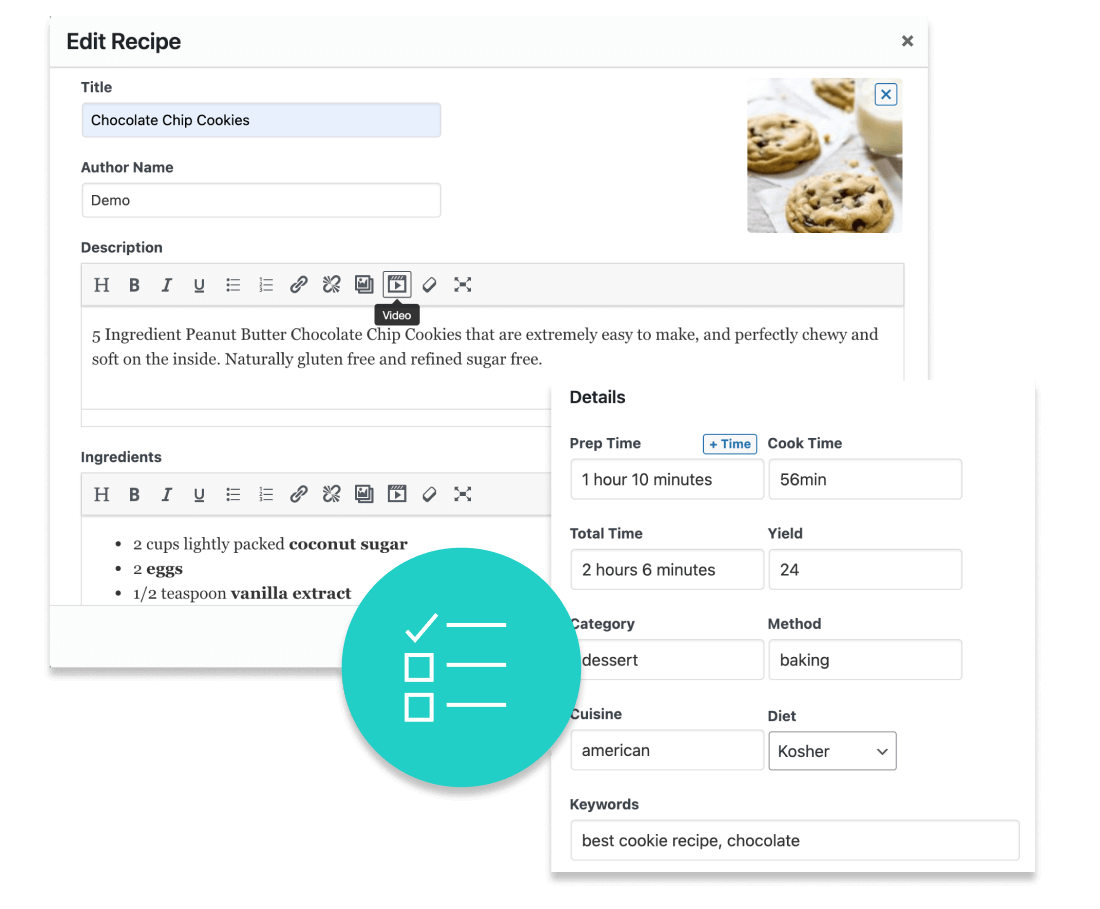To add a new link through Tasty Links, you'll need to navigate to Tasty Links > Add New in your WordPress dashboard. Then, type in the keyword you're looking to use, add the desired link, and adjust the options below as needed. Let's break down what those options mean below:
- Add
rel="nofollow"to link – The nofollow attribute tells search engines that they don't need to take the link into account in their search rankings. So if you're adding an affiliate link, you'll want to include this attribute to let search engines know that you’re going to be getting paid for this link. - Add
rel="sponsored"to link – The sponsored attribute tells search engines that they don't need to take the link into account in their search rankings and that the link is an ad or sponsored link. The sponsored attribute can be used with the nofollow attribute - Open link in new window – Opens the link in a new window, as you may have guessed!
- Append disclosure – This gives you the option to append a disclosure for your affiliate links either above the post content or after each link. More on that here! Adding Affiliate Disclosures
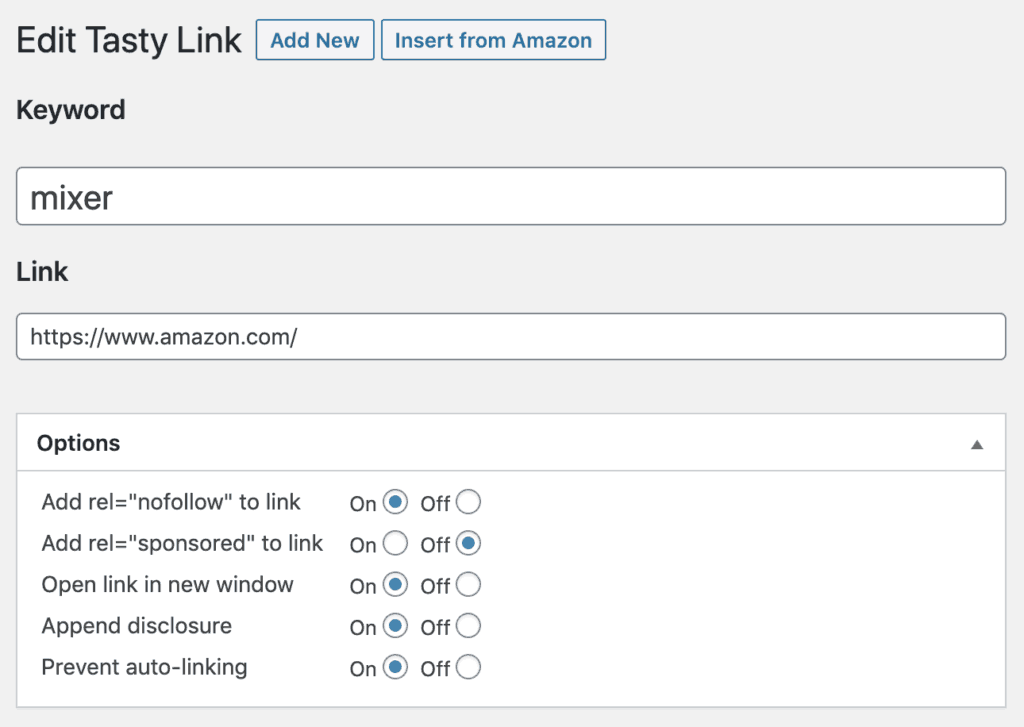
Once you've added the Tasty Link to the database, the keyword will be automatically linked across your entire blog.