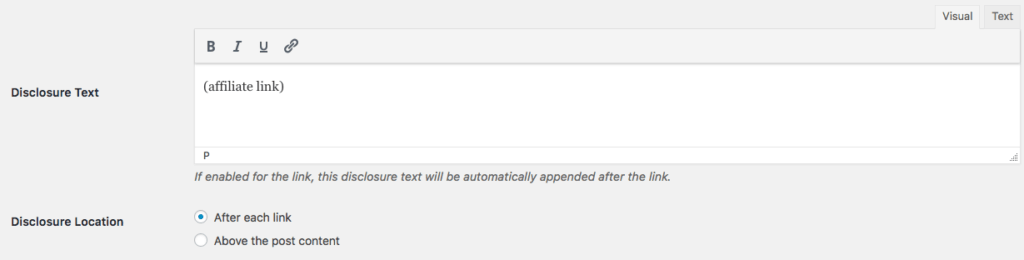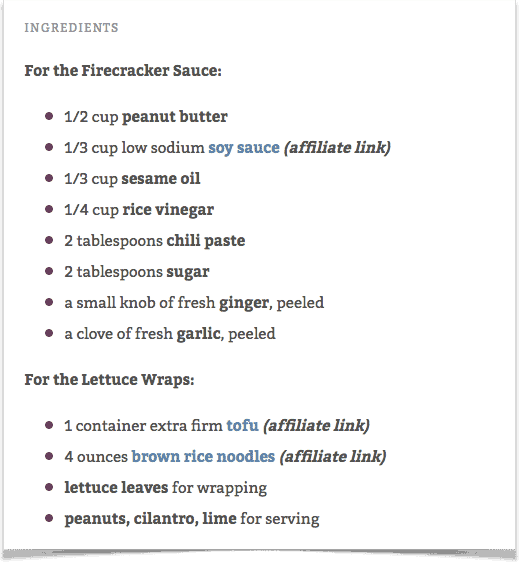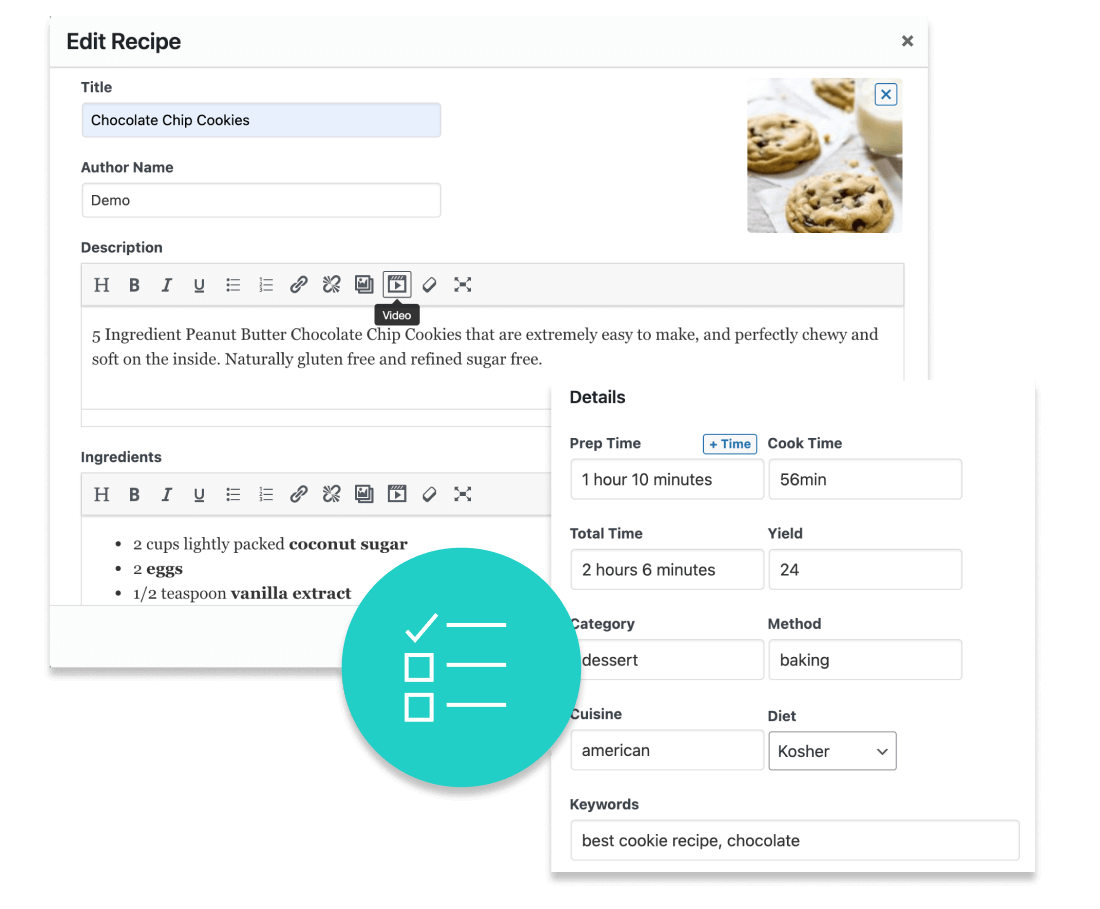With Tasty Links, you'll have the option to add an affiliate disclosure after each link or above the post content. Or if you'd prefer, you can turn off the affiliate disclosure for each link!
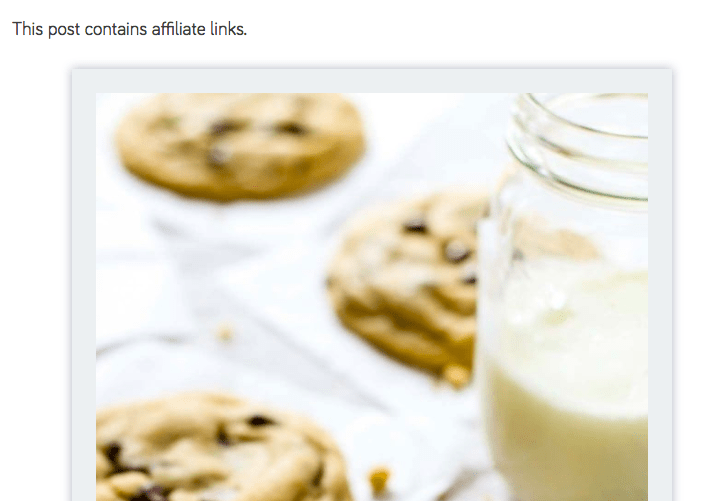
To set this up, go to Tasty Links > Settings and enter your disclosure text and adjust the disclosure location to your liking. This setting will apply to every Tasty Link that you've appended disclosures to.