Ever find yourself bragging to friends about your latest Amazon find and think, “Hey, I should be getting paid for this?!”
Well, you can. Here’s what you can do: create an Amazon affiliate website.
Not a tech wizard or a marketing genius? No problem!
Learn how to build an Amazon affiliate website right here. Whether you're a recipe queen or a gadget guru, running an Amazon affiliate site is for anyone passionate about their interests.
So, if you're ready to build an affiliate website that's all the buzz and make money online, then read on! This guide will have your website up and running faster than you can say, “Show me the money!”
Amazon affiliate marketing program
Amazon Associates — aka the Amazon affiliate program, is a popular way to make money online.
Whether you're new to affiliate marketing or a seasoned pro, you can get in on collecting affiliate income too!

Here's a breakdown of what affiliate marketing is with the Amazon affiliate program:
- Become an Amazon Associate.
- Find a product that you love.
- Promote it through an affiliate link on your website.
- Someone clicks on your affiliate link and makes a purchase. (within 24 hours)
- You make money.
Is joining the Amazon affiliate program a good idea?
Sure! At least, we think a few of the 900,000 Amazon Associates would say so.
It's free to join, but there is an application process.
Here are a few reasons to become an Amazon affiliate:
Pros:
- Known & trusted: Just about everyone uses Amazon!
- Endless products: Need it? Amazon sells it.
- Easy to use: New to the affiliate business? No worries. Amazon's program is simple to set up and navigate.
Cons:
- Lower commissions: You make money, but it's not always big bucks. Amazon's commission rates can be lower than others. It really depends on the product category.
- No link cloaking: Visitors know they're clicking links directly to Amazon.
- Strict rules: Amazon is strict. Slip-ups can cost you your account, so follow Amazon affiliate disclosure guidelines.
Create an Amazon affiliate site
Before you become an Amazon Associate, you need a home base for all your blog posts and affiliate links: your website. This is where you connect with your audience, gain their trust, and share the products you love.
Ready to set up yours?
Follow these 10 steps to build a successful Amazon affiliate site:
- Step 1: Pick your niche
- Step 2: Choose a domain name
- Step 3: Set up web hosting
- Step 4: Install WordPress
- Step 5: Choose a theme
- Step 6: Add plugins
- Step 7: Nail keyword research & marketing strategy
- Step 8: Become an Amazon Associate
- Step 9: Create content that includes your links
- Step 10: Add affiliate links
Step 1: Pick your niche
Choosing a niche is your first big decision!
Think of your niche as your specialty.
Let's say you're all about traveling. Then, your affiliate niche site might be something like “adventure travel” or “budget-friendly travel.” With this theme, you can feature products like essential travel gear or budget-friendly hotel options in your content.
That way, you're offering real value to your readers while you earn commissions!
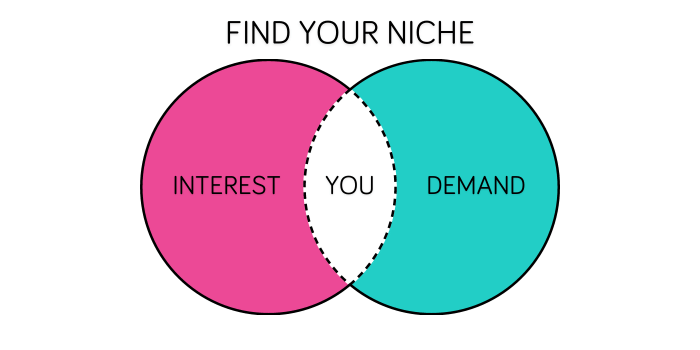
At the end of the day, it's all about finding that sweet spot of promoting something you love and know a lot about! But don't forget, you also want it to be something others are interested in.
Start by asking yourself a few questions:
- What are my interests?
- Who is my audience, and what do they need help with?
- How can I help them?
Next, research. Use search tools like Semrush or Ahrefs to check search trends. That way, you know exactly what people are looking for.
Want another secret weapon? Check out Amazon's “Best Sellers” list! It's a goldmine for finding affiliate products on Amazon.
Also, keep an eye on your competition.
See what they're doing and what they're not. Fill in the gaps they leave, and you'll drive traffic to your niche website!
Step 2: Choose a domain name
Choosing the best domain name for your affiliate site is a great way to make a memorable first impression.
After all, it's how your audience finds you, remembers you, and shares your stuff.
Choose a name that:
- is short, sweet, & memorable
- reflects your niche
- uses keywords to boost search engine visibility
Don't choose something too complex or difficult such as “www.AffordableLuxuryTravelDestinationsAroundTheWorldForLess.com.” Let's be honest…that's a mouthful, and no one will remember it.
Feeling stuck? Free domain name generators like DomainWheel are a good go-to for creative sparks.
Once you've narrowed down your options, you can use a site like Namecheap to check for availability. From there, set up your host.
Saver's Tip: Consider a website hosting service offering domain name registration to save you time and effort.
Step 3: Set up web hosting
Picking a host is finding the right space for your affiliate site online. It's how people visit and see all the cool stuff you post, like photos and blogs.
If you're new to the process, here's a tip: look for a web hosting service for your blog that's easy to use, has strong customer support, and is known for reliable uptime. It's also good to go for a host that allows your site to grow easily with scalable options.
SiteGround and BigScoots are a few web hosts we'd recommend.
Once you've chosen your host and domain name, pay your dues!
Don't stress, though. Hosting your website typically doesn't break the bank. For example, SiteGround's most basic package is only $2.99 monthly.
Now that you've picked the perfect “home” for your website, you're ready to start using a website builder to create your affiliate website exactly how you want.
It's like decorating your home but online!
Step 4: Install WordPress
Curious about the best place to launch your affiliate marketing website?
Say no more. Just install WordPress! It's user-friendly, customizable, and perfect for beginners and pros.
And you teamed up with a host like SiteGround? Awesome! Install WordPress with one click.
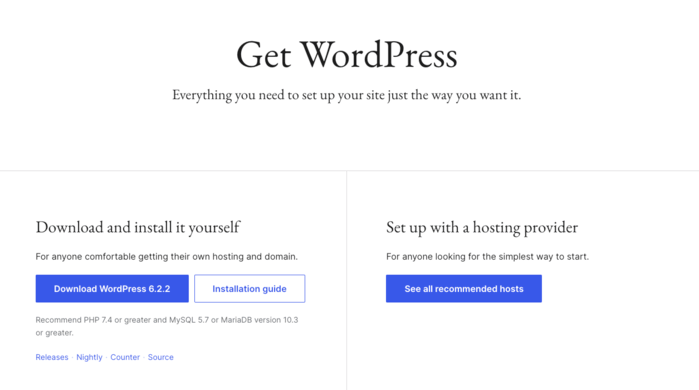
If your host doesn’t automatically offer WordPress, don't worry! The process is pretty simple, and there are tons of straightforward guides to help you.
A quick reminder: There is a difference when it comes to WordPress.com vs. WordPress.org.
- WordPress.com is like dining at a fast-food restaurant. It's quick, but you get what you get. You can't change much.
- WordPress.org is like cooking at home. You handle everything, but you can make it just how you like it!
Alright, WordPress is all set! It's time to pick a theme that mirrors your style and connects with your audience.
Step 5: Choose a theme
Think of a theme as your website's outfit.
It controls your site's look and feel, its layout, and the overall design.
You can buy premium themes, but there are also tons of free themes available for WordPress. So take some time to browse through website templates to find a great match for you!

Astra is a great go-to for any niche, while Divi remains a favorite for food bloggers.
Want more inspiration? Head to some of your favorite websites for examples of ways to use your affiliate WordPress theme.
At the end of the day, go with a theme that matches your niche and style and makes it easy for visitors to view and purchase products.
Now, onto the plugins!
Step 6: Add plugins
Plugins are like apps you add to your WordPress site.
They add new features and allow you to do cool things, keeping you and your audience returning for more.
Here are some of the best WordPress Amazon affiliate plugins to add to your site:
- Tasty Links is the best way to add affiliate links to your website. Manage them in one place and auto-link keywords like a magician. Just mention a product, and poof, the link's there!
- Azon Press snags product info, crafts sleek lists, and updates links.
- Pretty Links turn ugly URLs pretty! Make short, clean links that are easy to track.
A small caution: Plugins are fantastic, but having too many on your site can slow it down. So just like all things in life, we suggest finding a balance.
Step 7: Nail keyword research & marketing strategy
Find out what your audience wants.
Always ask yourself, “Are they ready to make a purchase or just browsing for info?”
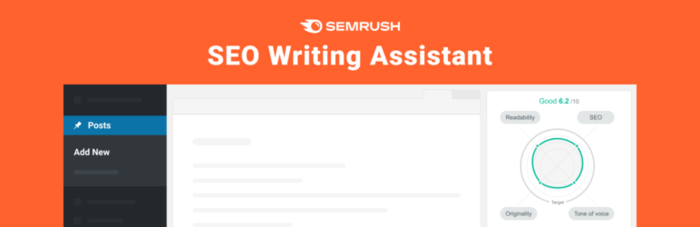
Don't guess! Get real insight with these tools:
- Google Search: Free and easy! Type in related topics and see what suggestions come up. It's a sneak peek into your audience's mind.
- Semrush: This tool has it all, but you do need a subscription. Discover hot keywords, search volumes, and more.
- Ahrefs: Get keyword insights, backlink data, and competitor analysis to improve your content strategy and boost your spot in the search results.
Next, whip up a marketing strategy that's clear, compelling, and doable.
Here's our blueprint:
- SEO: It's the spotlight on your Amazon affiliate site, shining when someone Googles related topics.
- Social media: Post on platforms like Pinterest and TikTok to create a community that’s crazy about your content.
- Networking: Engage your audience, connect with influencers, and watch things boom.
- Checking progress: Use Google Analytics to measure what’s working and what's not.
Step 8: Become an Amazon Associate
Set up an Amazon affiliate account and apply to join the Amazon Associates Program.
Not sure how? Lucky for you, we're here to help you create your Amazon associates account.
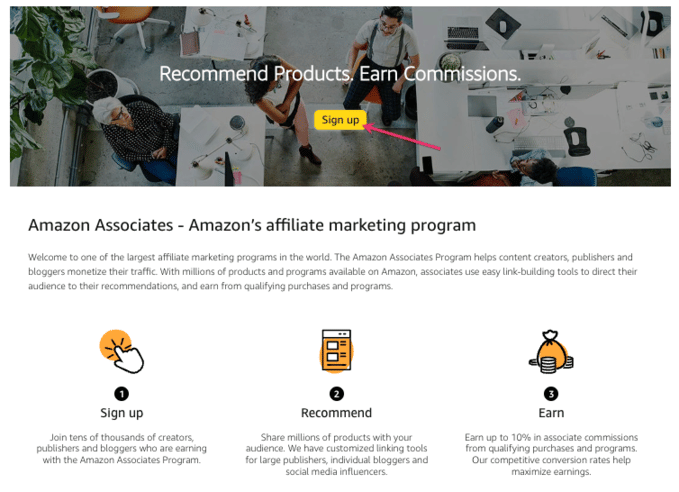
Just follow these simple steps:
- Visit the Amazon Associates homepage.
- Click “Sign Up”
- Log in to your existing Amazon account or create one.
- Fill out an application.
- Submit it for review.
- Wait.
Pro Tip: When signing up, give Amazon lots of information about your website. Traffic, affiliate commission info, and more. The more it knows, the better your chances are!
Approval for the Amazon affiliate program might take some time, so be patient.
If approved, yay! You're in! You can start sharing your Amazon affiliate links for free.
As a member, you get access to Amazon's affiliate network. That means you get links to Amazon products, banners, and more to integrate into your website.
Time to start making money as an Amazon Associate!
Didn't get approved? Don't be too hard on yourself! There are other affiliate programs out there.
Work on growing your brand and try out some of the best alternatives to the Amazon Affiliate Program.
As an Amazon Associate, the dashboard is where you'll find all the tools and data you need to understand and increase your Amazon affiliate earnings.
Use your dashboard to:
- know what's earning you money and what isn't
- create your affiliate links and more
- learn more from tutorials, webinars, and articles
Now you're ready to create Amazon affiliate pages and content on your site!
Step 9: Create content that includes your links
Amazon affiliate links are essential, but they're one piece to a bigger puzzle: your content.
Creating the same content repeatedly is boring for you and everyone involved, so mix your content to keep your audience entertained and engaged.
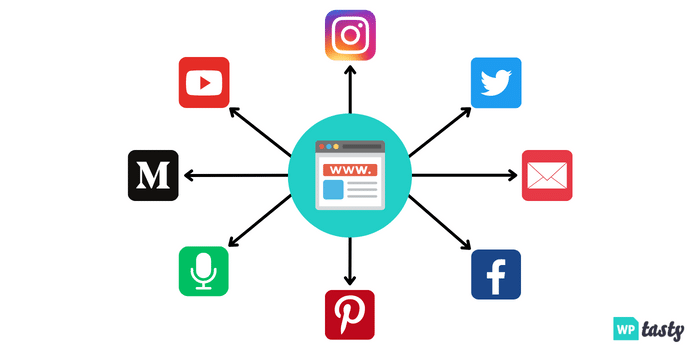
Try these approaches for mixing up your affiliate content:
- Product reviews: Review your favorite Amazon finds. Share your honest thoughts and experiences with your readers.
- How-to guides: Create step-by-step guides that show your audience how to use a product.
- Email Lists: These are your VIPs. Share exclusive product links with your subscribers – but don't spam them!
- Top ten roundups: Use Tasty Roundups to make top ten lists that simplify product choices for your audience.
- Videos: Shoot videos featuring products, unboxing experiences, and tutorials that bring a personal touch.
- Infographics: Simplify the complex with good-looking infographics. Break down product comparisons in a snap!
- Social media posts: Take over Instagram and Facebook with eye-catching posts that invite your followers to explore the full story on your website.
- Guest posts: Join forces with others in your niche for a friendly swap of ideas and affiliate links.
So, let your creativity flow, mix it up, and captivate your audience!
Step 10: Add affiliate links
Use the Amazon Dashboard to create affiliate links for your content.
Then, place Amazon affiliate links strategically on your site to make the most of your earnings.
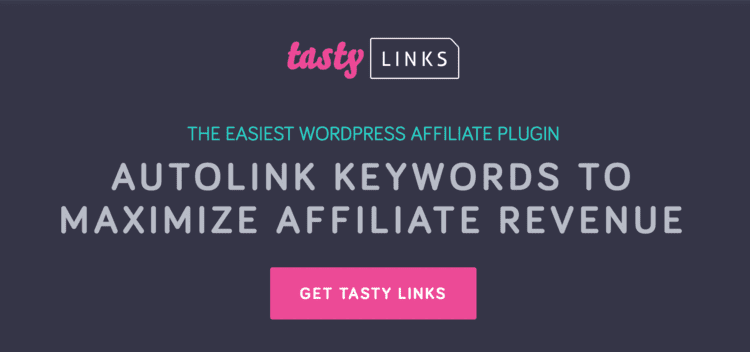
Here's the lowdown on doing it right:
- Smooth integration: Make sure your website links are a natural part of your content, not clunky and forced.
- Tasty Links is your BFF: This auto-adds links for specific keywords and so much more, simplifying your tasks.
- Share, don't just sell: Connect with your audience through personal stories.
- Avoid link overload: Too many links are spammy. Balance is best.
- Transparency wins: Be upfront about using affiliate links. Remember, it's about trust.
Keep an eye on your links, learn from what works, and you're on your way to creating a successful Amazon affiliate store!
How will you build a successful Amazon affiliate website?
There you have it! Your website is up and running, and you're ready for the world of Amazon affiliate marketing.
Remember, this stuff takes time, dedication, and unique content. It’s important to build real connections, provide value, and enjoy the process.
As you get started, check out our other articles on affiliate marketing and website optimization to help you along the way.
Ready to enhance your affiliate journey? Get started with Tasty Links, and experience a smoother way to manage your Amazon affiliate links. We're with you every step of the way.”
