Looking to boost your website traffic from Pinterest? Look no further! We’ve got you covered with these amazing Pinterest SEO tips.
Looking to boost your website traffic from Pinterest? Look no further! We've got you covered with these amazing Pinterest SEO tips.
Whether you're a seasoned pinner or just starting out, these tips help you unlock the hidden potential of Pinterest and drive more visitors to your site.
Consider them the best-kept Pinterest SEO traffic secrets, waiting to be discovered. ?
Let’s get started!
What is Pinterest SEO?
First, let’s touch on what SEO is!
SEO, or Search Engine Optimization, is the process of optimizing your website to rank higher in search results, increasing visibility, and attracting more visitors organically. It's like having a VIP pass for your website to stand out among competitors and connect with your target audience effectively.
Now, have you ever wondered “How do I get more traffic on Pinterest?” You get more traffic on Pinterest with Pinterest SEO!
Pinterest SEO means optimizing your pins, boards, and Pinterest profile so they show up when people search for a topic.
Sounds simple enough, right?
Let’s break it down even further. Think of SEO on Pinterest as:
- Using the right keywords in Pin descriptions
- Organizing your Pinterest boards and profile
- Creating eye-catching Pin images
All of the above increase your chances of being discovered by the right audience.
Ready to ramp up your Pinterest SEO strategy? Let’s get started! ?
Top 10 Pinterest SEO Tips
1. Set up a Pinterest Business Account
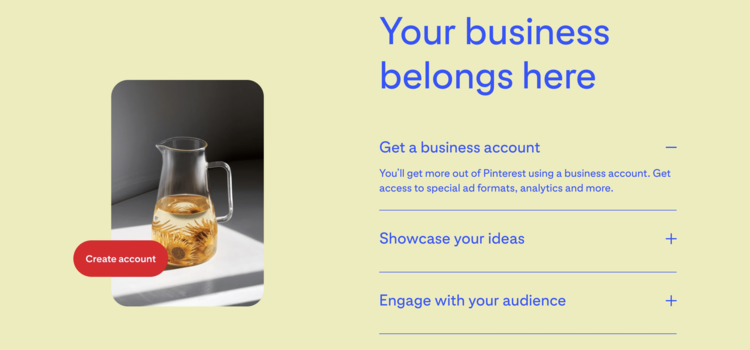
Want success with your Pinterest marketing? Your first step is to set up a Business account.
Whether you create a new account or convert your existing one, having a business account is crucial for those looking to promote their content effectively. Here's why:
- Rich Pins
With a business account, you unlock Rich Pins that provide additional information about your content, like pricing and availability. These pins attract users' attention and increase click-through rates to your website!
- Analytics
Get ready to tap into valuable digital marketing analytics. Pinterest's analytics offer insights about your audience, engagement, and pin performance.
- Ads
With a business account, you can create targeted product ads tailored to specific demographics, interests, and behaviors. Ads expand your reach and drive traffic to your site.
- Promoted Pins
Give your top-performing pins a boost with Promoted Pins. By paying to show them to more people, you increase their visibility, gain more views, clicks, and gain loyal readers and customers.
2. Claim Your Website
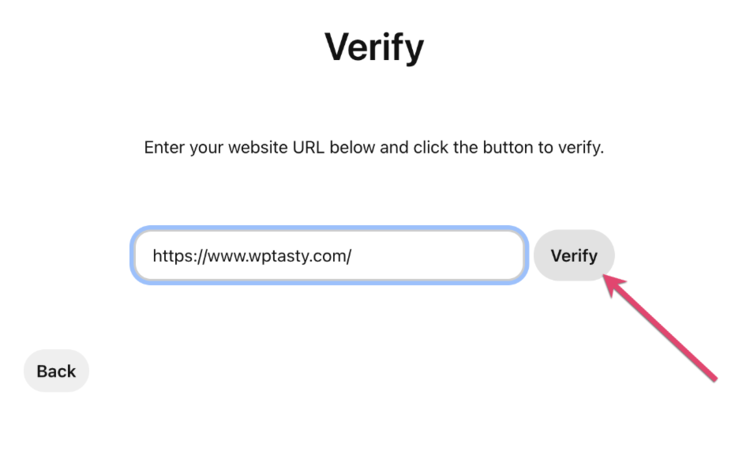
Claiming your site ensures that your brand name appears on every Pin people create from your site.
Claiming your website on Pinterest is crucial because it:
- Establishes a connection between your website and Pinterest account.
- Unlocks features like analytics and Rich Pins.
- Showcases your website's content, increasing visibility.
- Adds credibility and trustworthiness to your Pinterest profile.
- Makes it easier for users to discover and engage with your content.
- Drives traffic to your website and boosts your online influence.
For detailed instructions on how to claim a WordPress website using the Yoast SEO plugin, visit our blog.
3. Add Follow and Save Buttons to Your Site

Getting increased traffic from Pinterest is not just about driving visitors to your site, but also getting them to pin your amazing images and stay engaged.
And that's where the Tasty Pins plugin comes in to save the day! ?
With Tasty Pins, your images become pin-worthy masterpieces that are also SEO-optimized, making it effortless for users to save and share.
Here are some amazing features that make Tasty Pins a game-changer for your site’s Pinterest engagement:
Tasty Pins automatically adds a Pinterest Button to your WordPress site, making it effortless for users to follow you without ever leaving your site.
Tasty Pins seamlessly integrates the Save Button into your site’s images, empowering visitors to pin your content effortlessly.
Tasty Pins allows you to hide Pinterest-specific images from your site, ensuring that only the best images are available for pinning.
With Tasty Pins, you can include keyword-rich Pinterest descriptions on all your blog images, improving your pins' discoverability.
Tasty Pins lets you disable pinning for hidden images, ensuring that only the intended images are available for pinning.
Experience the simplicity and effectiveness of Tasty Pins in optimizing your Pinterest search engine optimization.
With its automatic Follow and Save Buttons and other powerful features, Tasty Pins revolutionizes the way you engage with your audience and drive traffic from Pinterest.
4. Enable Rich Pins
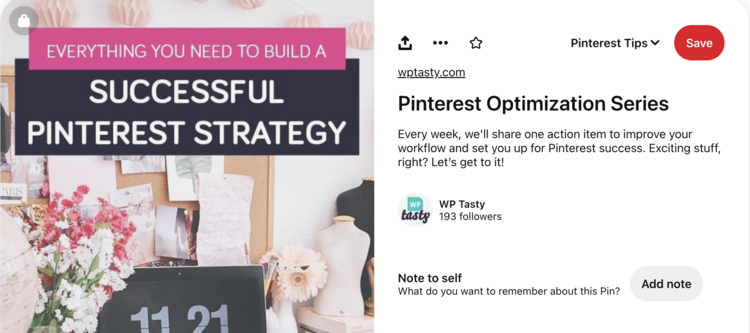
Rich Pins automatically sync information from your site to your Pins. They help you add more info directly to the Pin so people learn more about your products or ideas.
- Article Rich Pins
Perfect for blog posts. They showcase the title, meta description, and author, adding an irresistible appeal to your content.
- Recipe Rich Pins
For all the food enthusiasts out there. Recipe Rich Pins display the title, serving size, cook time, ratings, and a delectable list of ingredients. Get ready to make taste buds tingle!
- Product Rich Pins
If you're into selling products, these pins are a must-have. When linked to product pages, they automatically update with the latest pricing and availability information. Stay ahead of the game!
5. Keyword Research
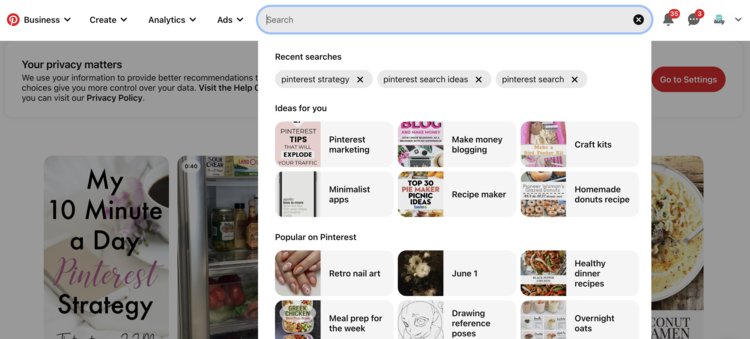
Wondering what keyword research is? Or how you even do it?
We got you covered. Here's how you can perform Pinterest keyword research in a breeze:
- Explore
Start by immersing yourself in the Pinterest world. Search for topics related to your content and see what comes up. Pay attention to the suggested search terms that pop up as you type – they are gold mines for inspiration.
- Check What’s Popular
Look at the pins that get lots of saves, comments, and engagement. Take note of the keywords used in their titles, descriptions, and hashtags. This gives you insights into what's resonating with the Pinterest community.
- Utilize the Pinterest Search Bar
Type in relevant keywords and see what Pinterest suggests. These suggestions are based on popular searches made by Pinterest users and guide you toward popular topics and related keywords.
- Pinterest Trends
Explore the Pinterest Trends tool, which gives insights into trending keywords and topics on Pinterest. It's like a compass that points you in the direction of what's hot and popular.
- Analyze Your Analytics
If you have a Pinterest business account, dive into your analytics. Pay attention to the keywords that are driving the most traffic and engagement to your pins. This data helps you identify successful keywords to double down on.
6. Follow Pinterest’s Best Practices for Pins

By following these best practices, you can maximize your impact on Pinterest and increase the visibility and engagement of your pins.
- Be Consistent
Publish content regularly, ideally on a weekly basis. People pay attention to consistency, and so does the Pinterest algorithm.
- Create Visually Appealing Content
The best-performing pins on Pinterest have great lighting, framing, high-resolution images, or stylized effects. Remember most users are on mobile, so use a vertical aspect ratio. Try playing around with Video Pins to stand out.
- Provide Context
Make your pins SEO-friendly by adding relevant text, descriptions, titles, and links. Choose strong thumbnails for videos and save your content to relevant boards.
- Encourage Saves and Follows
Engage your audience by including a call-to-action to save and follow. The more saves and followers you have, the greater your visibility on Pinterest.
- Include a URL
Make your pins actionable by adding a URL that directs traffic back to your website.
- Optimize Pin Copy
Clear titles and descriptions increase the chances of your pin being discovered in search. You have up to 100 characters for titles and up to 500 characters for descriptions — use them wisely.
- Schedule Pins
While some may suggest using Tailwind to schedule your pins, you can use Pinterest’s built-in scheduling tool as a free option.
7. Promote Your Best Pins With Ads
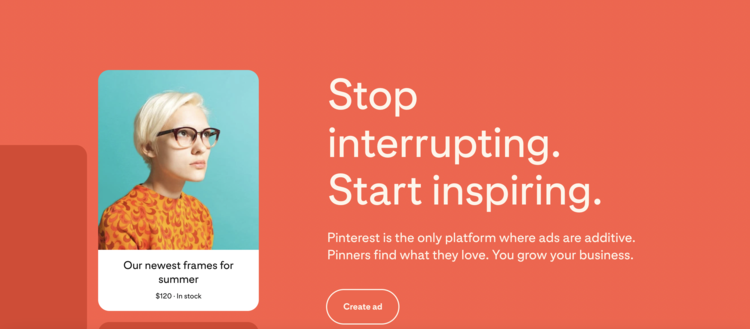
Turn organic Pins into ads so they’re seen by more people. According to Pinterest, combining organic and paid content is the best way to succeed on their platform.
With Pinterest Ads, you can reach your target audience by controlling factors like:
- Demographics
Narrow down your audience based on age, gender, location, and language.
- Interests
Reach people who like specific topics, such as recipes or home decor. Your ads show up as they scroll through their feeds.
- Keywords
Target people searching for specific terms. Your ads appear in search results and related pins.
- Customer lists
Upload your customer information to connect with people who have already interacted with your website, store, or Pinterest content.
- Actalikes
Find more people who share similar interests and behaviors to your existing customers using “actalike” audiences.
8. Optimize Your Pinterest Boards

When organizing your boards on Pinterest, it's essential to consider user experience, SEO optimization, and the Pinterest algorithm.
Here are some key points to keep in mind:
- Choose Relevant Topics
Pick board topics closely related to your content or niche. This helps Pinterest understand your boards and show them to the right audience.
- Use Keyword-rich Titles
Optimize board titles with keywords users might search for, such as “Easy No-Bake Dinners.” It boosts discoverability and attracts relevant followers.
- Write Clear Board Descriptions
Provide concise descriptions with keywords to help Pinterest understand your boards' content and purpose. This improves visibility in search results.
- Use Appealing Cover Images
Select visually attractive and representative cover images for your boards. They create a positive first impression and entice users to explore further.
9. Stand out From Other Brands
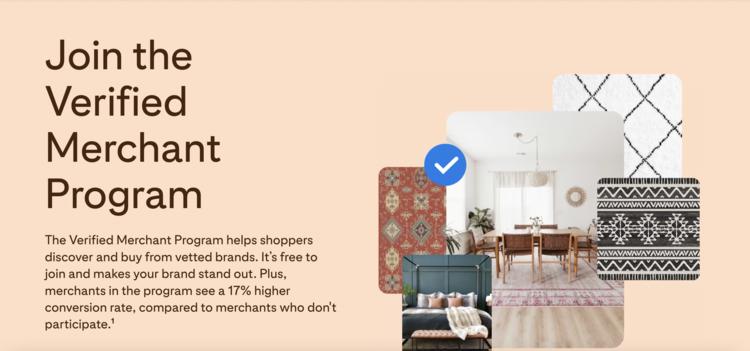
Join the Verified Merchant Program to show that your business was vetted by the Pinterest team.
You’ll also get access to these exclusive benefits:
- Get an exclusive badge
A badge on your profile and product Pins shows your brand was vetted by the Pinterest team. This badge catches shoppers' eyes as they decide what to buy.
- Appear in shopping experiences
Products from verified merchants show up within dedicated shopping experiences like Related Pins. This puts your products right in front of people looking for new brands.
- Gain access to special features
Only verified merchants are eligible for features like merchant details and hosted checkout via Shopify.
The Verified Merchant Program is available to eligible merchants in participating countries. Please refer to Pinterest’s full list of requirements to see if your business qualifies.
10. Join a Pinterest Group Board

Ready to supercharge your blog's traffic with Pinterest group boards? Here's the lowdown:
- More Eyes on Your Content: Group boards tap into a larger audience. Your pins reach not only your followers but also the followers of all contributors. That means more people seeing and clicking your blog posts!
- Boosted Engagement: Group boards thrive on activity. With multiple contributors sharing and repinning content, your pins get more exposure. That means more likes, repins, and clicks for your blog, translating into increased traffic.
- Networking and Collaboration: Group boards are an opportunity to connect with fellow bloggers in your niche. It's a chance to collaborate, cross-promote, and build relationships with others in the blogging community.
Ready to join a group board? Here's how:
- Find the Right Fit: Look for group boards that match your blog's topic. Search on Pinterest or check out blogging communities for group board opportunities that resonate with your niche.
- Follow the Rules: Each group board has its own guidelines. Follow them closely to increase your chances of acceptance. It could involve following the board owner, sending a request, or reaching out via email.
- Share Stellar Content: Once you're in, contribute high-quality pins that align with the board's theme. Also, engage with other contributors by repinning their content. It's all about being an active and supportive member.
So, get out there, find your dream group board, and start driving more traffic to your blog through the power of Pinterest!
Ready to boost your Pinterest SEO?
We hope these Pinterest SEO tips have shed some light on the subject and empowered you to take your Pinterest presence to new heights. ?
And remember, for an extra boost and to reach an even wider audience on Pinterest, don't hesitate to give Tasty Pins a try!
Learn how to promote your blog on Pinterest and connect with more pinners like never before.
Ready to learn more about Pinterest marketing? You can add Amazon affiliate links on Pinterest and even embed Pinterest in your WordPress site.
