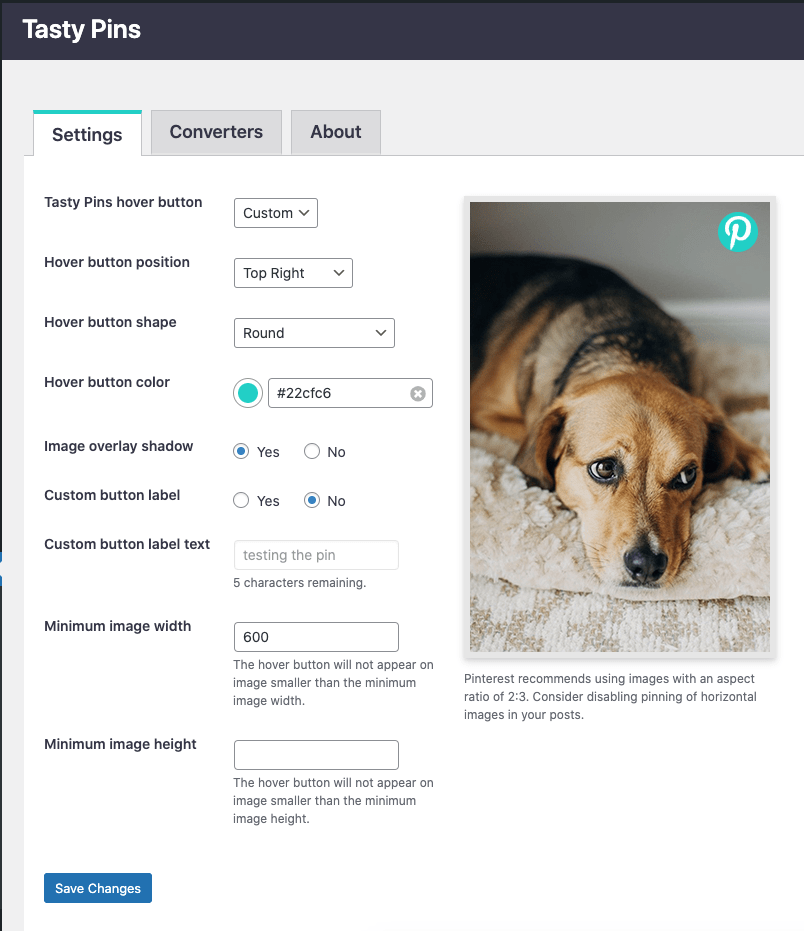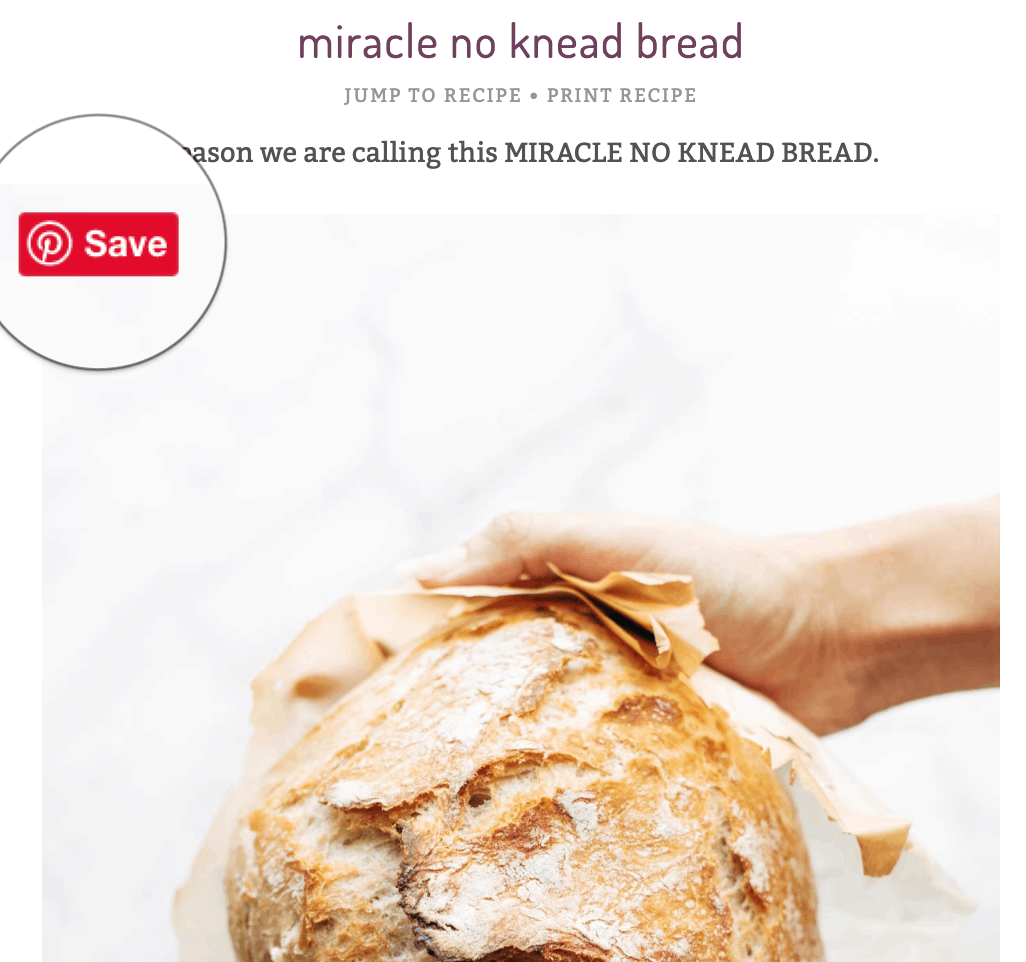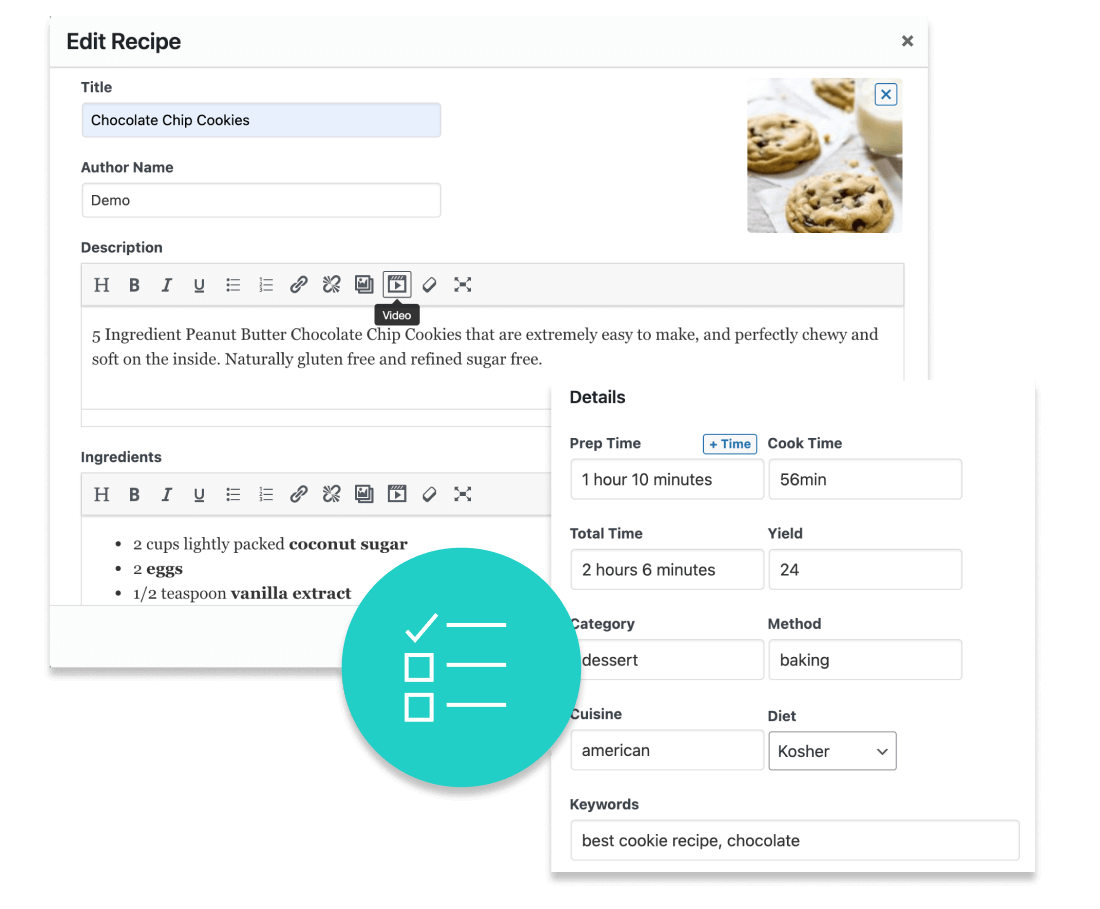With the Tasty Pins hover button you have two options: the default Pinterest hover button or a custom hover button.
Default Pinterest Hover Button
The Tasty Pins default hover button utilizes the default, recommended Pinterest save button functionality. This means that it's always up to date with Pinterest features and best practices.
Custom Pinterest Hover Button
The Tasty Pins custom hover button includes a handful of options you can select from in the Tasty Pins Settings.
Within the Tasty Pins Settings tab you'll find options to customize the shape and placement of the hover button, along with options to add an image overlay shadow and custom button label text.
You'll also see an option to use custom brand colors with the custom hover button. If you would like to use this feature, just pick whatever color strikes your fancy. And bam. You’re color-coordinated.
Learn more about Tasty Pins hover buttons.