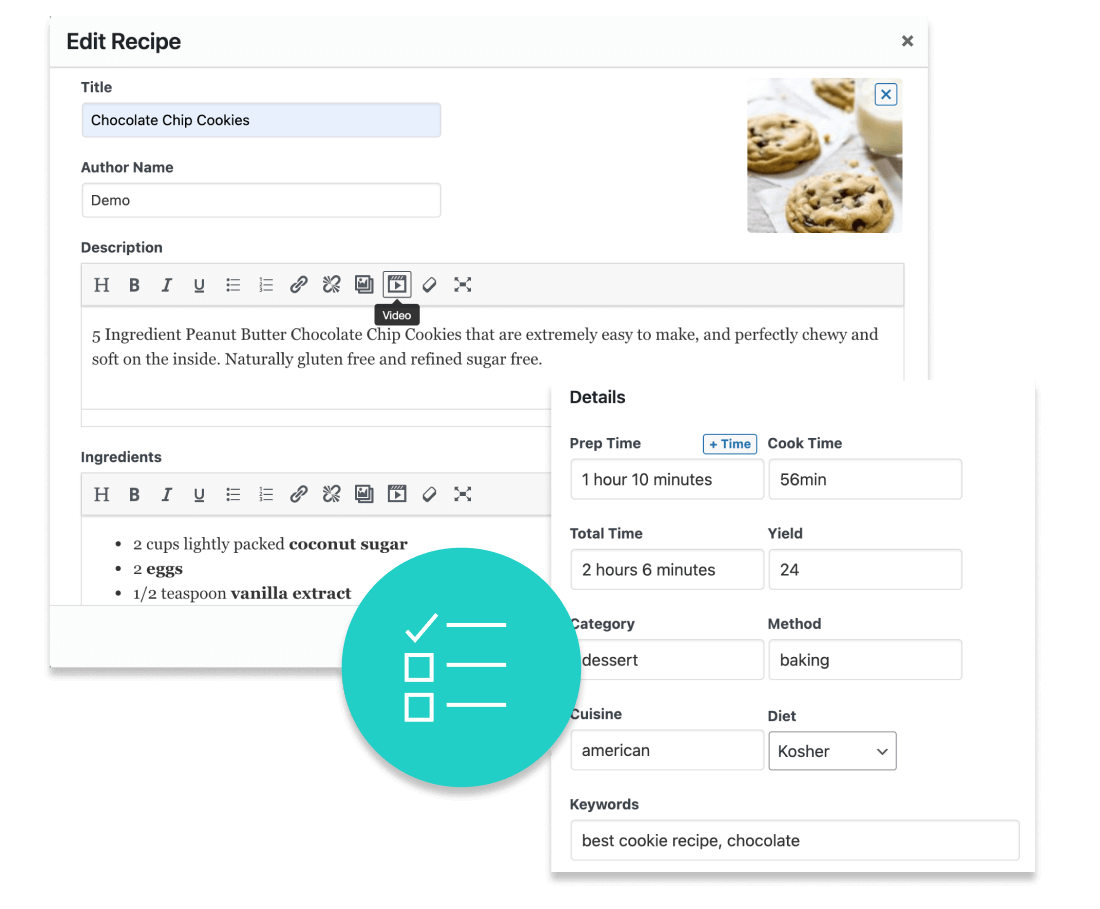We built this follow box for Pinch of Yum and love it so much, we’ve decided to share it with all of you! It’s the perfect tool for increasing your Pinterest followers and super easy to set up. After a reader pins an image on your site, the follow box comes up to encourage them to follow your account. We’ve seen a big uptick in followers and we hope you do too!
You can set up the follow box in just a few minutes! From the WordPress admin, go to Settings > Tasty Pins > Follow Box. There, you’ll find all of the follow box options:
- Follow box on/off
- Background image: an image around 400px wide is great. We’re using a screenshot from our Pinterest account.
- Logo: a transparent .png file, about 240px wide works best.
- Logo background color
- Button background color
- Button text color
- Pinterest account name
- Pinterest account description
- Pinterest account URL
- ShareASale affiliate ID
Pssst… WP Tasty has a stellar affiliate program! Add your affiliate ID and start earning that easy cash! Learn more about our affiliate program.
Fun follow box fact: the follow box won’t appear again if a reader closes it by either by hitting “Follow” or hitting the close button.
Want to see it in action? Head over to Pinch of Yum and pin your favorite recipe! Here’s one of my favorites you can try it on: Basic + Awesome Vegetarian Lasagna.