Looking for a recipe schema WordPress plugin? If you want great SEO and rich snippets for your WordPress site, this guide will show you how. Bonus: it's easy!
Are you a food blogger hoping to share your recipes with the world? Then you'll need to start putting SEO to work!
If you want your recipes to dominate the search results page of Google, stick around. In this post we'll show you a recipe schema WordPress plugin can help you rank #1 on the search engine results page (aka. the SERP).
When it comes to recipes & SEO, the secret sauce is something called structured data schema. Let's learn a bit more about how that works first. Then we'll show you how to use the easiest recipe schema plugin available today!
The SEO power of schema rich snippets
For food bloggers, there are many things to consider when it comes to SEO. Perhaps the most important: adding recipe schema markup to your WordPress recipe website. By doing this, you are telling search engines like Google exactly what to display in the search results.
If you add recipe schema markup correctly, then you'll see your delicious recipes looking like this in Google:
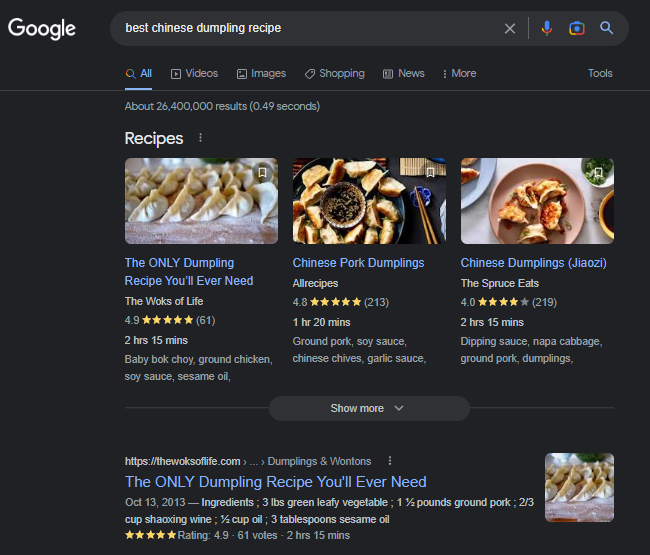
Results like this are called rich snippets. They are desirable because they display relevant & visual information to the search audience. When people see a delicious picture of your recipe, then they'll be much more likely to click on it. Yummy ?
And if people are clicking your web pages, naturally, your click-through rate will improve. Then you'll get more traffic to your posts & pages. Your SEO will improve dramatically, and you'll be one step closer to becoming the world-renowned Internet chef of your destiny!
There's just one problem… adding the correct schema type markup you need to win rich snippets isn't exactly an easy thing to do. For most WordPress themes, you'd need to add the schema markup to your website manually. Unless you are an experienced coder, that's going to be very tough.
So let's do this the easy way instead: with a WordPress plugin designed for food bloggers exclusively!
WP Tasty: recipe schema generator made easy
Introducing the only Recipe Schema plugin for WordPress you'll ever need: Tasty Recipes!
If you've never heard about us, here's the skinny on WP Tasty. We make a suite of plugins for food bloggers like yourself. Today we're going to show you why we are the best recipe plugins for WordPress.
Tasty Recipes is the best recipe generator tool for WordPress.
Our recipe plugin allows users to implement structured data based on the Schema.org framework. This allows you to include all the fixings, including:
- Cooking Time
- Recipe Image
- Recipe Yield
- Star Ratings
- Recipe Ingredients
- Nutrition Information
- Recipe Instructions
- Recipe Description
- A whole lot more!
To be fair to the competition, there are some WordPress food blog themes that include recipe schema in custom post types. And there are dedicated SEO plugins that handle recipe schema, too (like Rank Math).
But WP Tasty has one huge advantage: Recipe Card blocks.
? Feast your eyes on this:
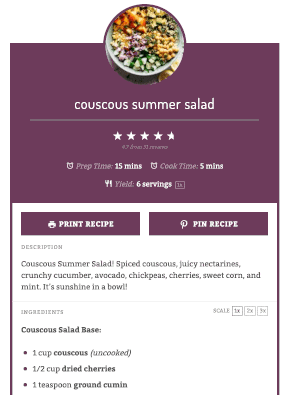
Looks scrumptious, doesn’t it? Recipe Cards turn your website into a full-fledged recipe maker. The best part: they work with ANY WordPress theme!
Let's see how easy it is to add recipe schema using Tasty Recipes.
How to add recipe schema to your WordPress site
Here are the steps to follow if you want to add recipe schema to your site with Tasty Recipes:
- Download, install, and activate WP Tasty
- Create a new blog post on your WordPress site
- Create a new Recipe Card with WP Tasty
- Fill out all the Recipe Card fields
- Publish!
1. Download, install, and activate WP Tasty
You’ll only have to do this step once ? And we’ve got it mostly covered in our knowledge base here.
Here’s what to do in a nutshell:
- Head to our pricing page and grab the pro version of Tasty Recipes (or our All Access Bundle).
- Upload the plugin ZIP file to your WordPress site to install.
- Click the Activate Plugin button to activate.
- Enter your license key
By the way, WP Tasty has a 14-day money back guarantee. Give it a try and get a full refund if you don’t like it!
2. Create a new blog post on your WordPress site
Hopefully you know how to do this!
You’ll need to create a post in the admin area where the recipe can be placed. And by the way, the recipe card is just one part of the SEO puzzle. Even though your post will have recipe schema, it’s important to optimize the rest of your article.
That means you’ll want to do some keyword research, optimize your titles and descriptions for those keywords, and include some throughout your post. If you do that for both your post & your recipe card, you will be on your way to the first page of Google!
And in case you’re wondering what NOT to do, check out the most common (but fixable) SEO mistakes.
3. Create a new recipe card with WP Tasty
Next you’ll need to create a new Tasty recipe card. To do this, simply select a recipe block.
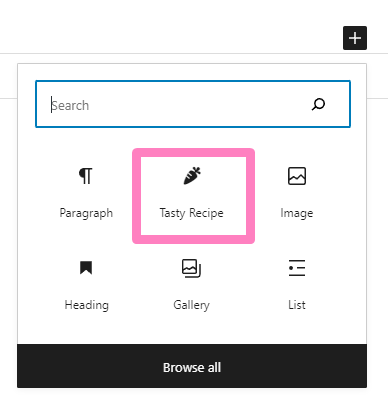
4. Fill out all the recipe card fields
Finally, fill out all the recipe card fields in your new recipe block. This includes options like time required, ingredients, and more.
Each of these fields is connected to the corresponding recipe schema. That means you won’t need to do anything except fill out these fields to potentially see your rich snippet recipe on Google!
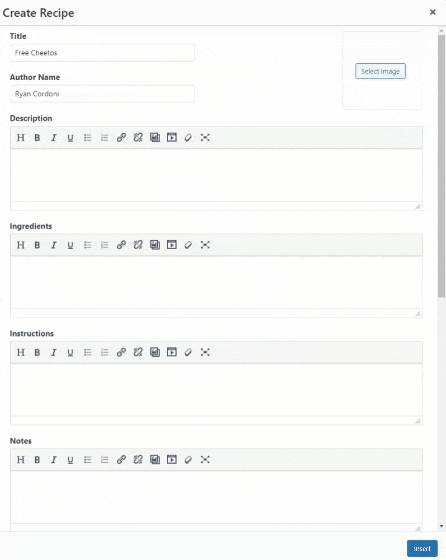
5. Publish!
The last step: publish your post or page. It will be posted along with all the recipe schema data taken care of in the back end. No coding and no further configuration required.
Wrapping up
With the right recipe schema plugin, getting your WordPress site set up for SEO is easy. If you choose WP Tasty, you’ll also be getting recipe cards with pre-built templates. That’ll give you an optimized recipe schema and a great design for your site! Your readers will also enjoy advanced features, an enhanced system for leaving recipe reviews, hands-free cooking, and Instacart shoppable recipes.
And if you want to add nutrition facts to your recipes, you can do that using Nutrifox. And, conveniently, it pairs perfectly with Tasty Recipes.
We hope you’ve enjoyed today’s article. Keep checking the WP Tasty blog for more new content coming soon.
If you're just getting started, check out the best WordPress plugins for food bloggers. Bye for now!
