There are over 40,000 active food blogs receiving monthly traffic ranging from 1,000 to 10 million visits.
That's a lot of flavor and creativity! Do you dream of having your own website to showcase your recipes but don't know where to begin?
That's where our guide on how to create a recipe website in WordPress comes in handy.
We'll walk you through the simple steps to create a recipe website using WordPress, making sure it's easy to use and SEO-friendly. That way, you spotlight your recipes and draw in your audience.
Ready to create your recipe website? Let's get cooking!
1. Choosing the right platform
Taking things from the kitchen to the internet starts with picking the right platform.
Most food bloggers choose to create a website in WordPress because:
- It's easy: Its drag and drop interface is ideal for beginners. No need to worry about codes like HTML or CSS.
- Design control: Want your site to mirror your food style? With WordPress, you can change every element, from design to recipe templates.
- SEO ready: WordPress is built with search engine optimization in mind, helping your recipes rank higher in search results.
- Community support: Learn from the community by taking advantage of forums, tutorials, and other resources available.
2. Choose a domain and hosting
Let's talk about your website's address and home, domains, and web hosting!
Your domain is your recipe website's unique address on the internet. It's how food lovers find you. So, pick something catchy and memorable. Maybe it's a play on your name or a favorite dish. Just ensure it relates to your niche.
Now, web hosting is like the kitchen for your recipe site. It's where all your content is stored — your recipes, blogs, food photos, and more. Choosing the best web host is important. You want your site to load quickly and be accessible. After all, no one likes waiting, especially when they're hungry!
We recommend BigScoots as a popular and reliable option.

Once you've got your domain and hosting sorted, it's time to install WordPress.
Most hosting providers offer a one-click installation, making it easy to get started. But if they don't, the install settings are usually in the control panel.
Remember, your domain is your first impression, so invest some thought and time here. It's like picking the right ingredients for that perfect dish!
3. Selecting a recipe-friendly theme
Every WordPress recipe website needs a theme that makes it shine.
Lucky for you, there are tons of food-friendly options out there to get you started.
Here are a few we recommend:
- Astra: Known for its speed and customization options, Astra has recipe templates to make adding recipes a breeze. Plus, it's user-friendly, even for those new to the WordPress dashboard.
- Foodie Pro: This theme is all about minimalism with a focus on your recipe content. It offers a block editor for easy drag and drop design.
- Cookely: With its bold design and focus on images, Cookely is perfect for those who believe we eat with our eyes first. And it has a recipe card template.
Remember, your theme sets the tone for your recipe site.
It's the backdrop against which all your delicious dishes are showcased. So, choose wisely and ensure it aligns with your style and vision.
You'll stare at it a lot…so you better like it!
4. Download plugins for your recipe website
Think of plugins as the seasoning in your pantry to spice up your dish…er, website.
They add a bit of value or make something easier so you can focus on the things important to your website. Like recipes!
So, here are a few plugins we recommend to start:
- Tasty Recipes: This is one of the best recipe plugins that lets you easily create recipe cards that are not only visually appealing but also packed with features (like structured data). From cooking time and prep time to recipe rich snippets for search engine optimization, Tasty Recipes has got you covered. Plus, it's easy to add recipes to your blog posts.
- Nutrifox: NutriFox allows you to display nutritional information for your recipes. Whether it's calories, carbs, or protein content, this plugin ensures your readers are well-informed about what they consume. (And it works perfectly with the best WordPress recipe plugin, Tasty Recipes!)
- AIOSEO (All in One SEO): While your recipes might be your show's star, you also want to ensure they're easily discoverable. AIOSEO helps optimize your recipe content for search engines, ensuring your delectable dishes get the attention they deserve.
- Formidable Forms: Every great chef needs feedback, and what better way than a contact form? Formidable Forms allows you to set up a sleek contact form so your readers can reach out, whether it's for recipe requests, collaborations, or just some good old-fashioned appreciation.
But feel free to experiment and find the plugins that work for you!
WordPress has tons of plugins, and these ones are only a drop in the bucket (although they're a pretty good drop).
5. Create your first recipe post
Crafting a standout recipe post is an art.
From your food photography to your cooking steps, every bit contributes to a fantastic post. And that's why we recommend the best recipe maker for WordPress, Tasty Recipes.
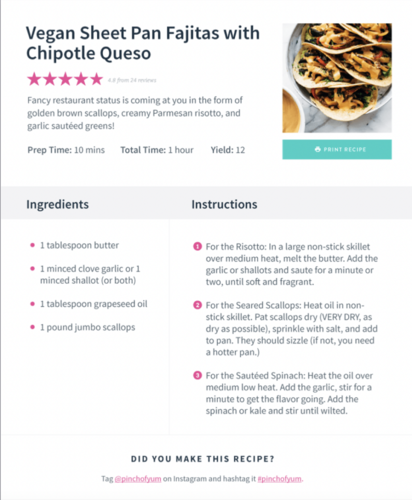
It takes the heavy lifting off your hands and lets you focus on the nitty-gritty details — not fumbling around with code and picking a background color.
Here's a quick guide:
- Pick your topic: Pick a recipe that matters to you. Whether it's vegan dishes or a unique twist on a classic, let your passion shine.
- Plan ahead: Outline your content, know your audience, and set clear goals. You wouldn't start a recipe with no plan, would you?
- Organize your content: Use subheadings to break down your post. Highlight key points to guide your readers smoothly.
- Engaging introduction: Grab attention with a bold statement or intriguing fact. Set the stage for what's to come.
- Main section essentials: Dive into the recipe details, share personal touches, offer tips, and showcase your dish with quality images.
- Use Tasty Recipes: Create eye-catching recipe cards, display nutrition facts, and boost your SEO.
With practice (and some mistakes along the way!), you'll create top food blog posts in no time!
Now that we got the basics out of the way. Let's move on to some tips to start a recipe website and grow it faster than your recipe book.
Tips to grow your recipe website
You can't just share delicious recipes. You must craft a great experience for your readers.
Why would you want to create your website and stop there? Like a cake rising, you want to see that website rise up the charts!
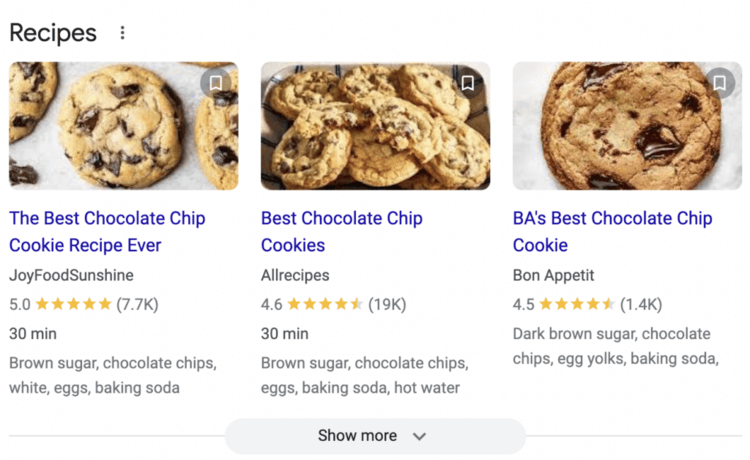
Here are some advanced tips to help:
- Master SEO: Optimize your recipe pages and posts for search engines to attract more organic traffic. Remember, tools like AIOSEO are your best friend here.
- Engage your audience: Build a loyal community by interacting with your readers. Encourage comments, send newsletters, pin your recipes to Pinterest, and stay active on social media.
- Monetize smartly: Once you've got a steady flow of visitors, consider monetization. From affiliate marketing to sponsored posts, there are plenty of ways to turn your passion into profit.
With dedication and these tips, your recipe website won't just be a grocery list of mouth-watering recipes but also a thriving online community.
What kind of recipe website will you create?
Alright, food enthusiasts, it's your turn to sprinkle some creativity! 🎉
What kind of recipe website are you dreaming of? Whether it's vegan delights, midnight snacks, or grandma's secret recipes, we're all ears.
Drop a comment below, and let's get the culinary conversation sizzling!
