Has the world of Pinterest hashtags got you feeling like a fish out of water?
We get it. It's a bit like figuring out the secret ingredient in Grandma's legendary chocolate chip cookies — a pinch of this, a dash of that…but what is this and that exactly?!
Well, you're in luck. You just stumbled upon the ultimate guide to understanding and using hashtags to improve your Pinterest marketing strategy. By the end of this post, you'll feel like a master Pinner and expand your reach far and wide.
So, let's dive in! Your Pinterest followers are waiting!
Can you use hashtags on Pinterest?
Yes, hashtags work on Pinterest.
Pinterest hashtags are no different from those you know from other social media platforms like Twitter or Instagram.
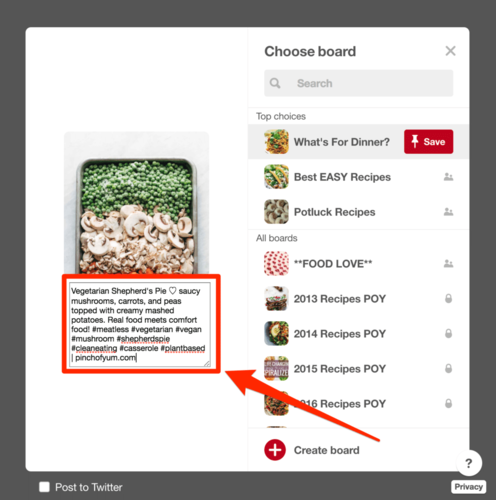
They're simple and handy tools for categorizing your Pinterest Pins. They're basically Pinterest keywords with a capital “#.” Use one in the caption of your Pin, and voila — you've just become more visible on Pinterest's search results, helping other users find your content faster than you can say “Pinteresting.”
Still with us? Great.
These are important because having a good grasp of making hashtags work for you is crucial in making your Pinterest journey fruitful — and frankly, a lot more fun.
So, now that we understand what they are, let's dive more into how to start using them.
Getting started with hashtags on Pinterest
First, just because Pinterest uses hashtags doesn't mean they work the same as other platforms.
On other platforms, you click on a hashtag, taking you to an entire conversation with anyone using the hashtag. On Pinterest, there are hashtag search results, too!
So, when someone clicks or starts typing in the Pinterest search bar, they'll also get hashtag suggestions! So when they search “#newyorkcity,” your lovely Best Things to Do In New York City Pin will pop up and help them find what they've been looking for!
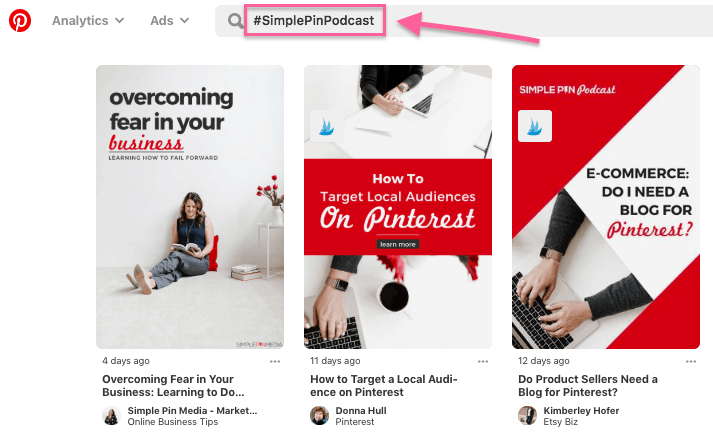
Here's how to get started with hashtags on Pinterest:
- Start typing: Add hashtags by typing the ‘hash' symbol (#), followed by your keyword. For example, #homeDecor. Don't worry — you won't need to toggle between Greek and Latin to get this right.
- Use them in your Pin descriptions: Pinterest hashtags can be added to your pin descriptions — just like a sprinkle of cheese on a hot pizza slice. But remember, the first few words of your description matter most, so start strong and give your audience a reason to click!
- Engage with suggestions: A little birdie tells us that when you start typing a hashtag, Pinterest offers suggestions based on what's popular. Use those suggestions! They're like a compass guiding you toward the land of successful Pinterest marketing.
Feeling like you're starting to understand? Perfect. Now, let's build on that knowledge a little bit!
Hashtag do's and don'ts for Pinterest beginners
So, you should know a couple of do's and don'ts.
Everyone wonders what hashtags they should use on Pinterest, but it's specific to each person! So, here are some notes to help you get started on the right track.
Do's
- Do keep your hashtags relevant: Your hashtags should represent the content of your Pin. Picture it like the secret decoder ring for your post — the hashtag unlocks its meaning. If you're posting an apple pie recipe, something hashtag-shaped like #applepierecipe or #baking is perfect!
- Do use specific granular hashtags: Adding hashtags like #food or #design might seem like a good idea for your hashtag strategy, but they're not! Why? Imagine screaming into a crowded room vs. having a personal conversation. The more specific the hashtag, the more you'll likely connect with interested users.
- Do test different hashtags: Mix 'em up! Experiment with different hashtags to see which work best and which are duds. General, specific, and even branded hashtags — try them all!
- Keep an eye on what's trending: Pinterest is all about being on-trend, and hashtags are no different. Keep an eye on the popular hashtags for your niche and hop on the trends where possible.
Don'ts
- Don't overstuff with hashtags: This isn't a Thanksgiving turkey — overstuffing = bad. Pinterest recommends using no more than 20 hashtags per Pin. Any more than that, and you may come across as spammy. And nobody likes a spammy Sammy, do they?
- Don't use irrelevant hashtags: Never use hashtags unrelated to your Pin. If your post is about a DIY birdhouse, using a #makeup hashtag won't fly. You'll look disorganized and confuse poor Pinterest users who just wanted eyeliner tips.
- Don't repeat the same hashtag: Repeating hashtags in a pin description is like hearing an annoying echo — they're redundant, and Pinterest frowns on them. Use a mix of unique and relevant hashtags per Pin.
- Don't hashtag without research: Are you sure that the hashtag you're using is attracting your target audience? When in doubt, search the hashtag on Pinterest and see what pops up to ensure you're on the right track.
These are your keys to the Pinterest hashtag palace.
Use them wisely, and watch your Pinterest presence flourish!
Tracking your Pinterest hashtags analytics
This is where you'll know if your hashtag game is hitting the bullseye or missing the dartboard completely.
Here's the scoop: it's one thing to use hashtags, but it's another to understand how they're performing. Are people finding your fabulous pins through the hashtags you're using? Is there a dramatic pause when you post without creative hashtags? Getting the answers to these will take your Pinterest finesse to new heights.
But how do you do that?
First up, Pinterest itself gives you a good overview of your performance with its own analytics tool.
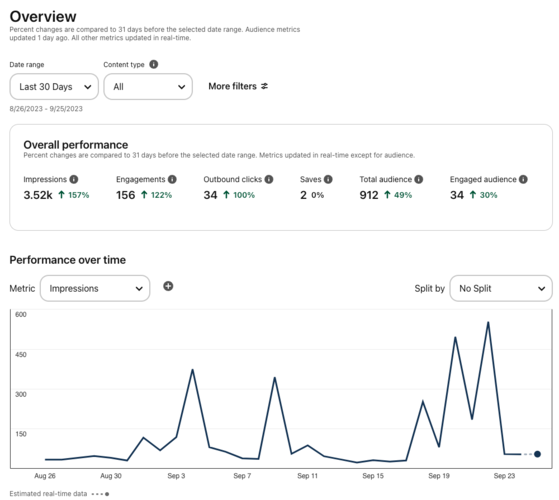
Impressions, Save, Clicks, Engagement — all these metrics tell you how your hashtagged content is faring. But remember, be patient. These numbers take time to show results, so take your time and let the data pile up!
Next comes the fun part (some might say the ‘not-so-fun' part, but hey, it's all about perspective!).
Once you know how your hashtags are doing, it's time to act. Not performing well? Time to shuffle those hashtags! Hitting it off with your audience? More power to you — double down on the hashtags that are working!
It's a learning curve. But remember, every master was once a beginner. So grab those analytics with both hands and raise your Pinterest game.
Master Pinterest SEO with Tasty Pins
Want to make your Pinterest game stronger than ever?
Well, we've got a little website hack for you — Tasty Pins.
What is Tasty Pins?
Put simply, Tasty Pins is your new best friend. It's a WordPress plugin specifically designed to optimize your website's images for Pinterest — which gets the Internet buzzing about your blog!

Tasty Pins allows you to customize your Pinterest titles and descriptions like magic!
With Tasty Pins, you can use Pinterest for blogging with all the necessary hashtags! Include hashtags in your descriptions or titles for a sweeter, optimized pin. And you do it all right from your blog post or WordPress dashboard.
Check this out ?.
| Without Tasty Pins | With Tasty Pins |
|---|---|
| Cold, unattractive pin titles and descriptions, hashtag-less and sad. | Crisp, appealing titles and descriptions, glittering with hashtags, ready to conquer the Pinterest world. |
Now, who wouldn't prefer the second?
All you have to do is set your title and description once, and every time it's pinned, your Pin shines like you want it to!
Not too bad, right?
Pinterest hashtags frequently asked questions (FAQs)
How many hashtags should I use on Pinterest?
You can use up to 20 hashtags but don't feel like you need to stuff your Pinterest description with hashtags.
Just a few (3-4) relevant hashtags should do the trick! You don't want to run the risk of your description looking spammy. But ensure you're using the right hashtags since you only have a few spots to use!
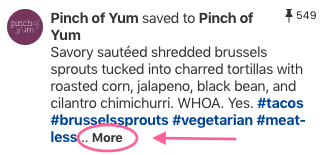
Note: Pinterest truncates your description after the first few hashtags, so Pinners will only see those hashtags to start and can hit More to view the rest of your description.
Where do I use hashtags on Pinterest?
The best to place your hashtags at the end of your description to ensure Pinners have as much context about your Pin as possible!
Should I update older Pins?
Pins in a hashtag feed used to appear in chronological order, with the newest Pins appearing at the top.
For that reason, some people put hashtags on old pins to try to make them look newer.
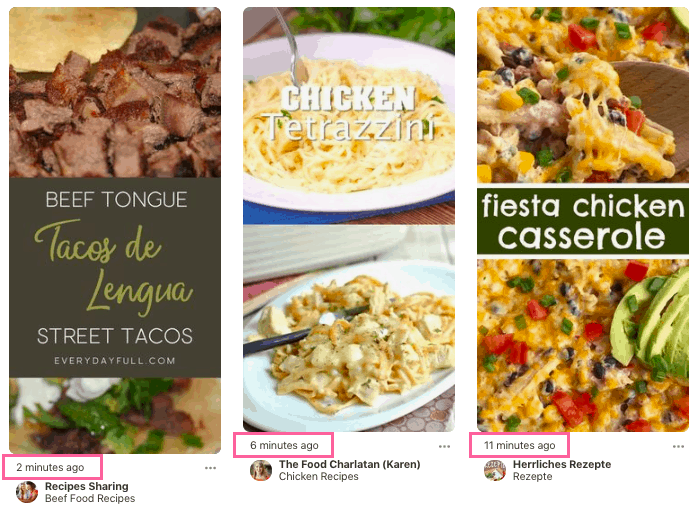
That's no longer the case. So it's unnecessary to go back and update old pins.
That said, make sure to add hashtags to your new pins!
Should I use branded hashtags on Pinterest?
Branded hashtags are great because they allow Pinners to view all of the Pins you've posted in one place.
For example, the folks over at Simple Pin Media use the #SimplePinPodcast for their Pins.
So, if you choose to use a branded hashtag, place it before other hashtags for brand recognition.
Ready to build your Pinterest with hashtags?
Well, Pinterest prodigies, we've navigated the ins and outs of how hashtags on Pinterest work — and look at you now!
Just about ready to conquer the Pinterest algorithm with your optimized boards and pin-perfect hashtags! Using hashtags to help your content get discovered, following our do's and don'ts, and tracking your hashtag analytics can certainly take you far in your Pinterest journey.
If you have additional tips, comment below to help other Pinners out! And if you can't get enough of Pinterest, then check out these Pinterest SEO tips to expand your reach even further!
