If you would like to use Tasty Pins with the Thrive Architect builder, you have the option of building your posts using the Tasty Pins Thrive widget or using the WordPress editor.

If you would like to use the Tasty Pins Thrive widget, from your post, open the builder and select the image widget from the widgets on the right side of the screen, and add it to your post.
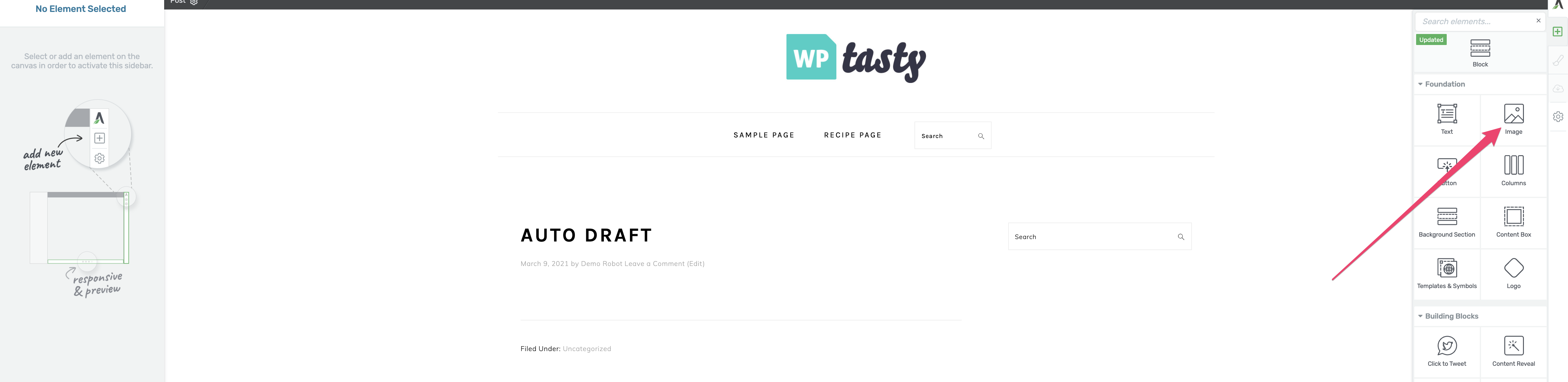
Upload or select the image you wish to use from the Media Library.
On the left-hand side of the post, the image attributes will appear for you to fill in.
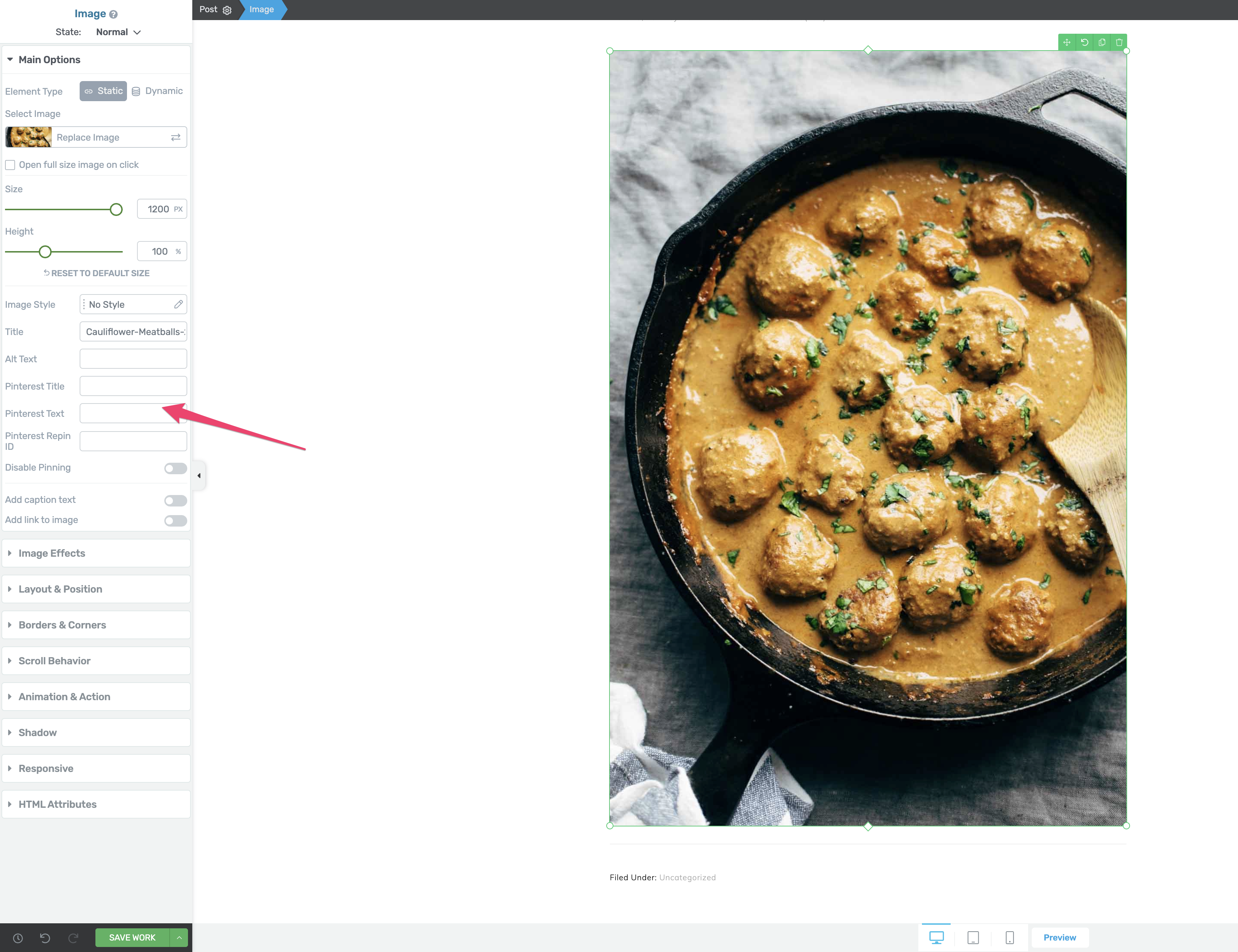
You can add your Pinterest Title, Description, Repin ID, or disable pinning. Additionally, you can still add the Image Alt Text.
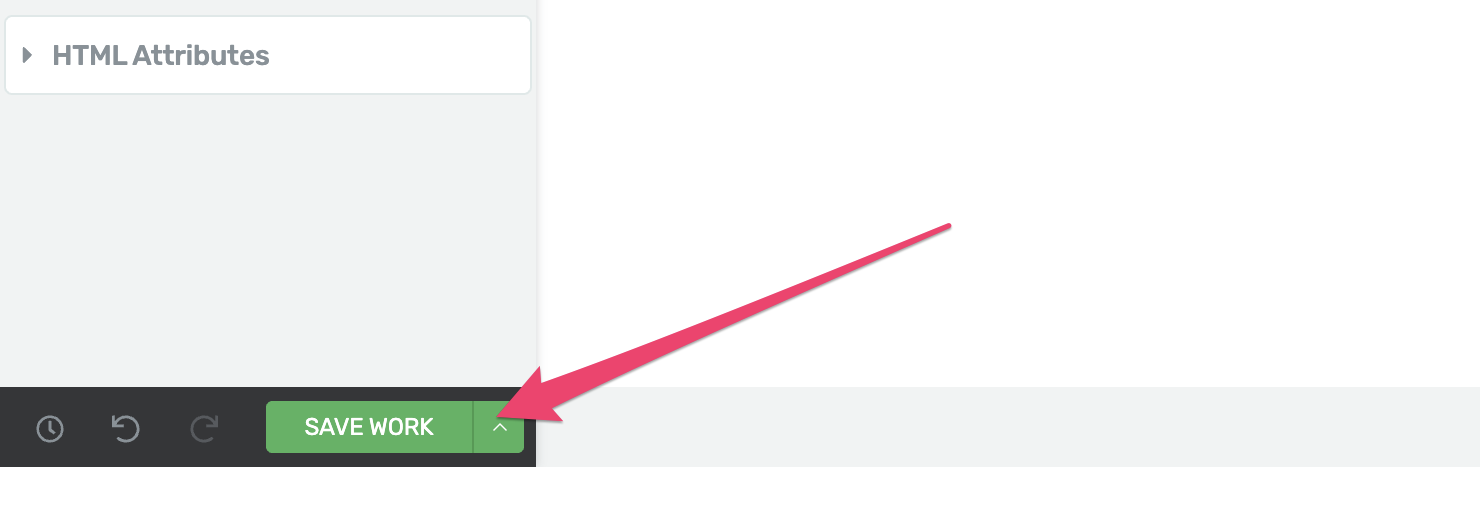
Be sure to click the save work button and you are all set!