Tasty Links can automagically retrieve and update product images from your Amazon Associates links in just a few easy steps.
1. Get your Amazon Product Advertising API Keys
Tasty Links doesn't require Amazon API Keys for text-only affiliate links. But if you're interested in automatically getting product images from Amazon, you'll need to set up Amazon Product Advertising API Keys and enter them in your Tasty Links settings.
- Log into your Amazon Associates account and Follow Amazon's instructions for registering and accessing your API keys.
- Go to WP Tasty > Tasty Links > Settings and enter your API key, Secret and Store ID.
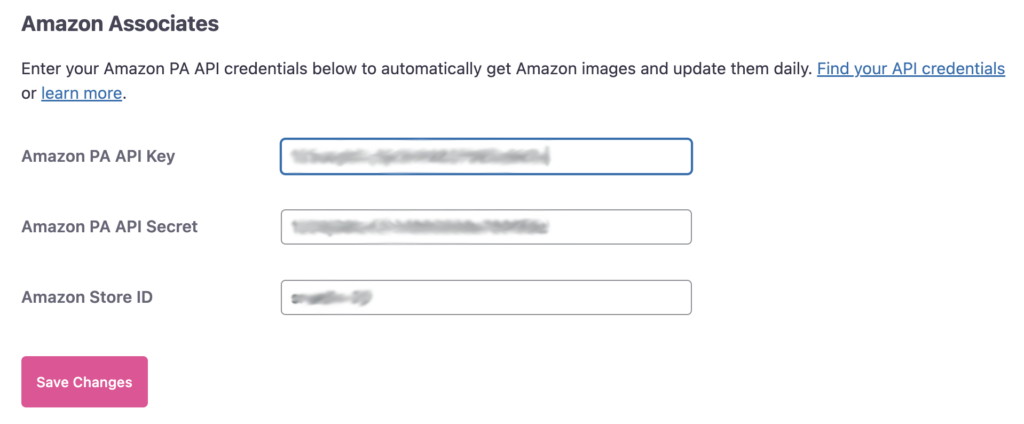
2. Get your Amazon Associate Links
Once you have your API keys set up, you are ready to start adding links and making money.
- Login to your Amazon account. In this example, we're using Amazon Associates SiteStripe.
- Navigate to the product you want to feature in your affiliate link.
- In the Amazon Associates SiteStripe at the top of the page, select the text link
- Copy the Text link. Either the short link or the full link will work.
Note: If you use the Text + Image option, Tasty Links will not be able to parse the link to display the image.
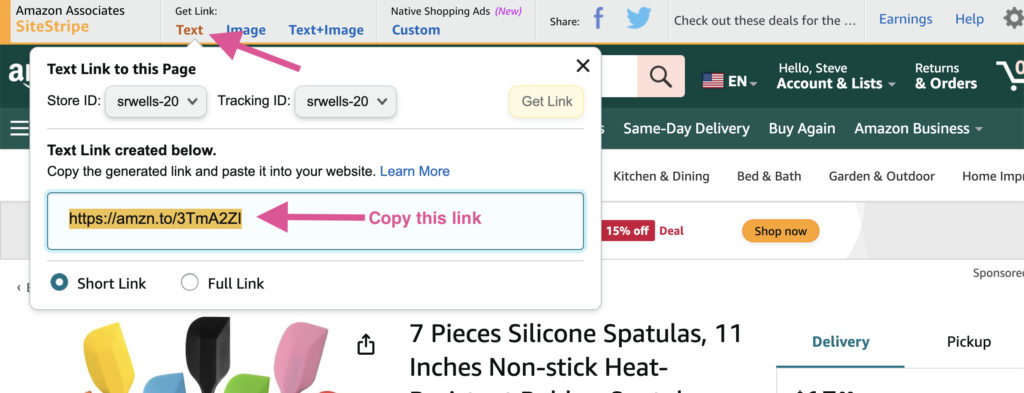
3. Create your Amazon Tasty Link
- Head over to your site. From the WordPress Dashboard, navigate to Tasty Links: WP Tasty → Tasty Links → Links.
- At the top, you'll see an Add Amazon Link button–click that.
- Simply paste your copied Amazon Associates text link in the modal and click Save Link. Tasty Links will do the rest!
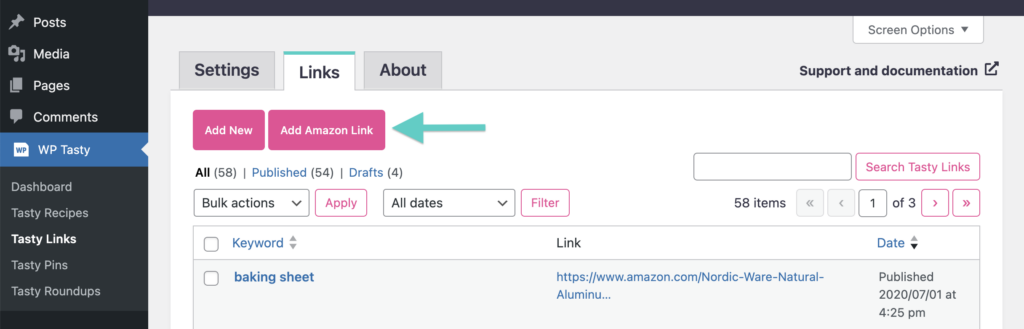
That's it! The featured image and your affiliate link will automatically be added to your Tasty link. Review your link, update the options, and click Publish to start using your new link. The featured image will be automatically used in Featured Link Blocks and Recipe equipment sections.
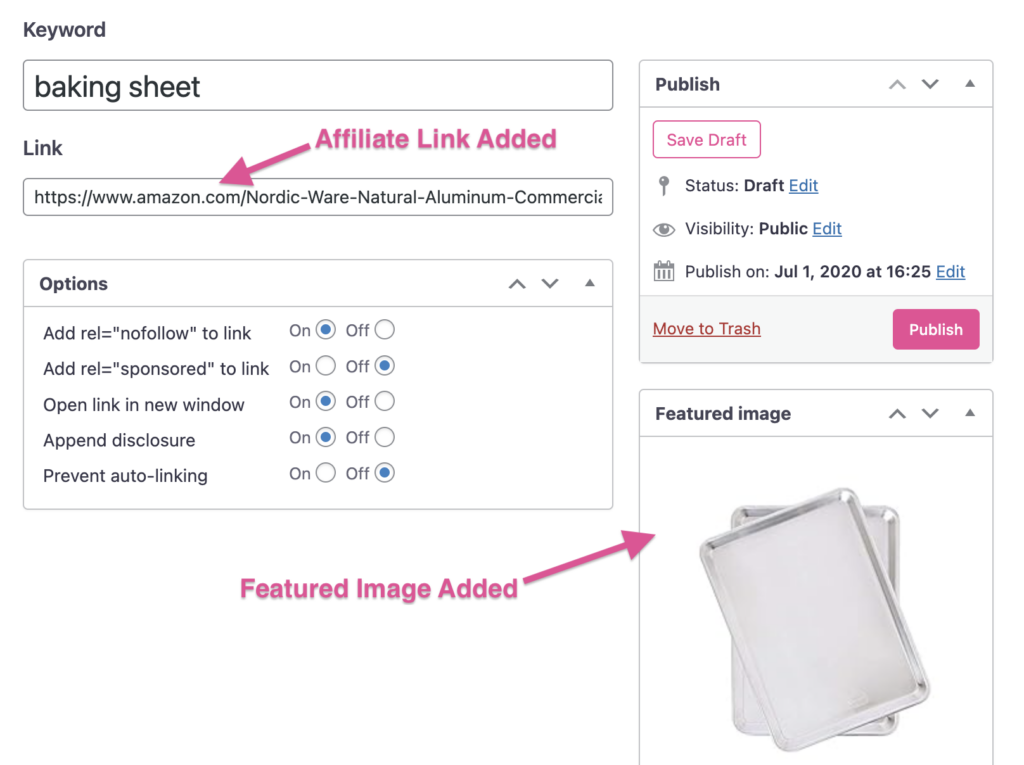
Troubleshooting
I'm not seeing the fields to add my API Keys – These options were added in Tasty Links version 1.3. Make sure you are updated to that version or higher. If they still aren't showing, clear your browser cache or try another browser.
My new API Keys are being rate-limited by Amazon – When you generate new API keys with Amazon, it takes about 48-72 hours before they will work properly. This is normal, and after 72 hours, they should work properly.
I can't request access to the Amazon Product Advertising API – Before you can use the PA API, you must meet basic criteria:
- Have completed 3 qualifying sales withing 180 days.
- Have an approved associate account.
- Comply with the associates program Operating Agreement.
If you are new to the program, you can use text-only links without images to start generating sales. We are also working on a hosted option that will allow you to take advantage of this functionality without using your own API credentials.
The Amazon images aren't being added to my links automatically – Make sure you have added the Amazon AP API Keys on the Tasty Links settings page. Also make sure you are entering a raw product URL that includes your referral id. The easiest way to do this is to copy the SiteStripe Text link (Both short link and full link work).