Tasty Pins offers the ability to convert Pinterest-related information from other social share plugins, like Mediavine Grow and Social Warfare, over to Tasty Pins.
What happens during conversion?
The converter takes any Pinterest images set in Mediavine Grow or Social Warfare and adds them as Tasty Pins hidden images. The Pinterest text set in the Mediavine Grow or Social Warfare area will be added to the Tasty Pins Default Pinterest Text field.
The conversion simply copies the Mediavine Grow or Social Warfare Pinterest Image information over to Tasty Pins and leaves the original information untouched. That means this is a relatively low-risk maneuver.
Convert Pinterest Data
To convert the Pinterest image information from Mediavine Grow or Social Warfare to Tasty Pins, head on over to your Tasty Pins Settings → Converters page.
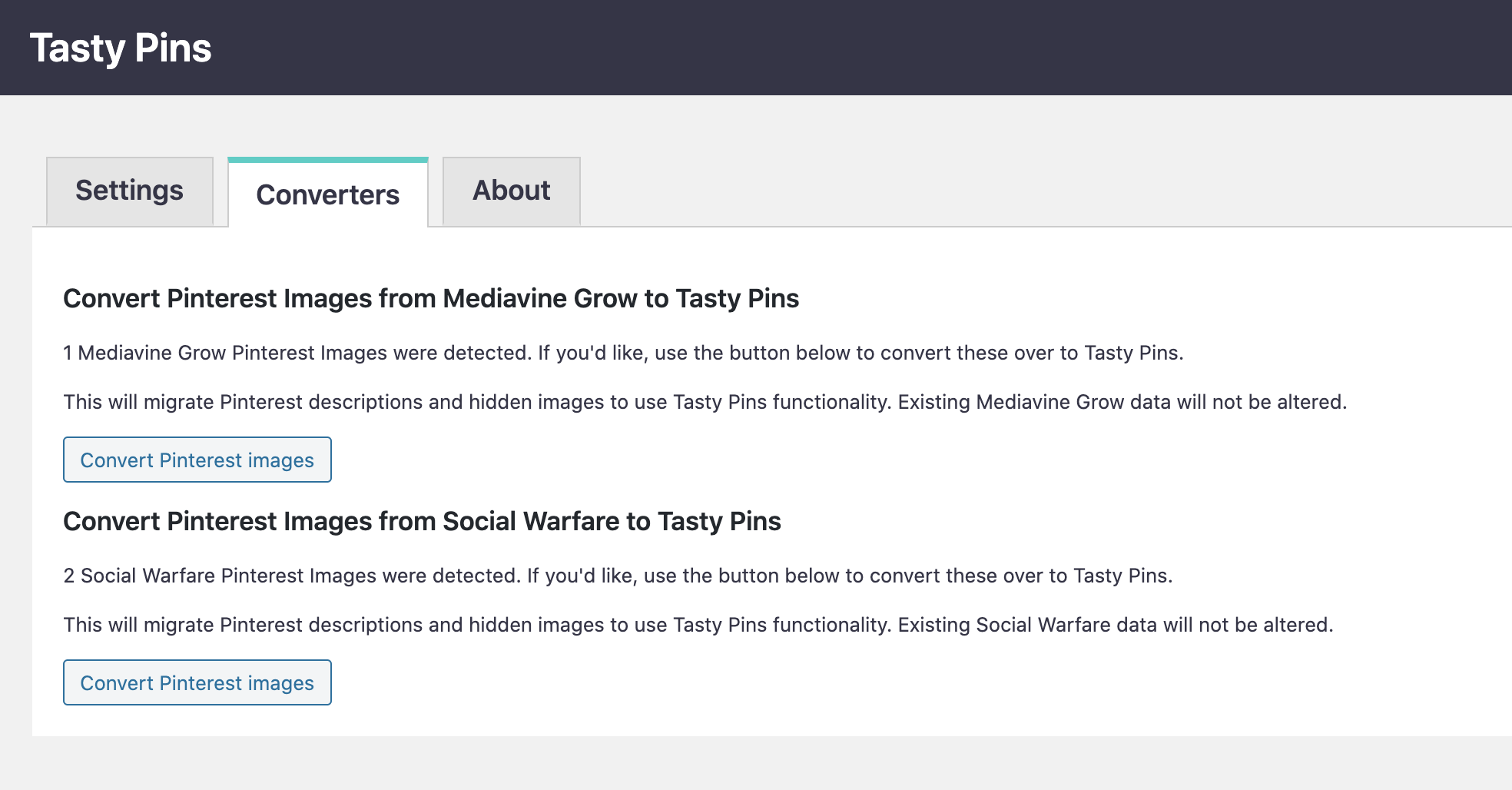
Click the button and leave the page open (and your internet connection alive) until the conversion is finished. Depending on the number of posts you have, this may take a few minutes to complete, though it is generally a rather quick process.
Deactivate Mediavine Grow or Social Warfare
One the conversion is complete, if you no longer have a need for other Mediavine Grow or Social Warfare features you can deactivate the plugin.
If you plan on continuing to use Mediavine Grow or Social Warfare's other features (but not their Pinterest features), you can still do so.
However, there may be one setting that needs to be changed in Social Warfare. Navigate to Social Warfare → Advanced and find the “Advanced Pinterest Settings” area.
Find the toggle for “Add a data-pin-description to images that do not have one” and switch the toggle to “Off.”
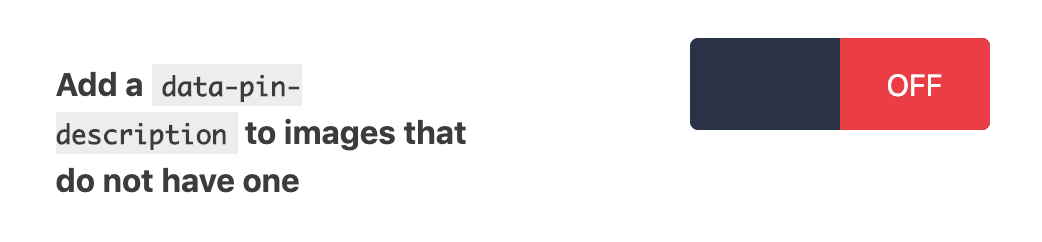
This will ensure that the Tasty Pins default text can be used instead of the Social Warfare Pinterest text.