When you think about your website’s visitors, how do you picture them? Do they come from a search engine looking for a specific piece of content? Do they come from social media, maybe from a viral post that piqued their interest? Or do they come to you directly, not looking for anything in particular but trusting they’ll find something they like?
Of course your audience comes from each of these channels, and many more. And accordingly, there is no one-size-fits-all approach to accommodate every one of your visitors. What works to engage the curious Facebook-clicker may not suit the loyal returning fan, and that’s ok.
But is the first post a user arrived on the only one that could interest them? Of course not. And that’s where site search comes in.
First though, a note about us. I’m John, and I work for Slickstream — a software solution that injects site search and engagement tools into publisher’s websites (both for blogs and for corporate sites). We offer things beyond search like content recommendations and favorites, but it’s fair to say that search is absolutely core to what we do. And it’s very much top-of-mind since we just underwent a thorough evaluation of what visitors want and how they actually navigate your site as part of a recent major upgrade. With that in mind, Katie from WP Tasty was kind enough to invite us to share some of what we learned and why we think search really matters.
Pushers, Pullers, and Browsers
So let’s talk about two specific types of visitors your site already engages, and the big group of visitors that you may not be addressing. We’ll call these “Pushers,” “Pullers,” and “Browsers.”
The Pullers are the obvious group that we most commonly associate with search. These folks are looking for something specific, and your job is to make it easy to find it.
If someone comes to your site and enters a query for “pesto pasta,” and you happen to have a great pesto pasta recipe, that’s likely going to surface with even the most basic default search tool. That’s an example of a user coming to your site, and “pulling” content from it that they were looking for.
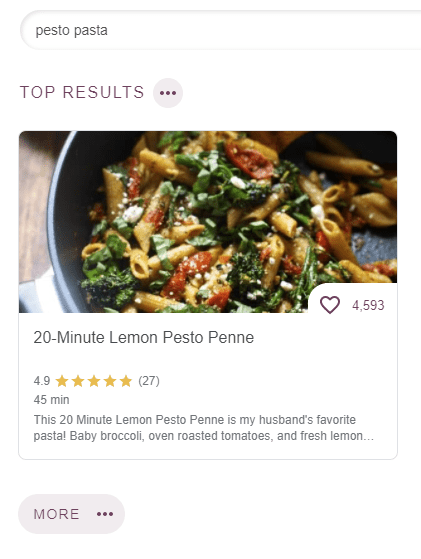
But what about the visitors that aren’t looking for anything in particular? These are the Pushers and they’re traditionally addressed with recommended content widgets, robust navigation menus, and links within your post. You’re trying to capture their attention by “pushing” content to them before they leave, and as such they’re less likely to click into site search to begin with.
So why does “push” matter for search? Great question! The answer lies in the enormous middle ground between the two groups. We’ll call this third group the “Browsers.”
The Big Opportunity
Browsers don’t have a specific end point in mind, but don’t mind looking around for something that interests them. These folks represent a huge opportunity, and are absolutely core to how we think about site navigation. If you can take someone who would have bounced and turn them into a multi-pageview “successful” session, you’re not only increasing your total pageviews but dramatically increasing the chance they become a return visitor!
For Browsers you need to incorporate both push and pull, and that’s what Slickstream Search is really all about. These users may have a general sense of what they’re looking for, but no clear vision or commitment to finding it. Let’s take that “pesto pasta” searcher again, but make them a lot less certain of their dinner plans. They type their query into your search box, and get a list of results. A totally standard experience, and some of those folks will click a result and hope for the best.
But there are two issues with this status quo: the result quality (expressed in clickthrough rate) and the session “success” (is the visitor satisfied in the end?). Let’s explore these in more depth:
Result Quality
The result quality is a matter of what gets displayed. A traditional search experience gives visitors very specifically what they asked for and nothing else. But you have so much content that might be relevant to them! If a user types “pesto pasta” we infer the possibilities for what might interest them based on our index of your site and how your visitors have browsed it in the past. Here are some ways we would tackle result quality within this example query”
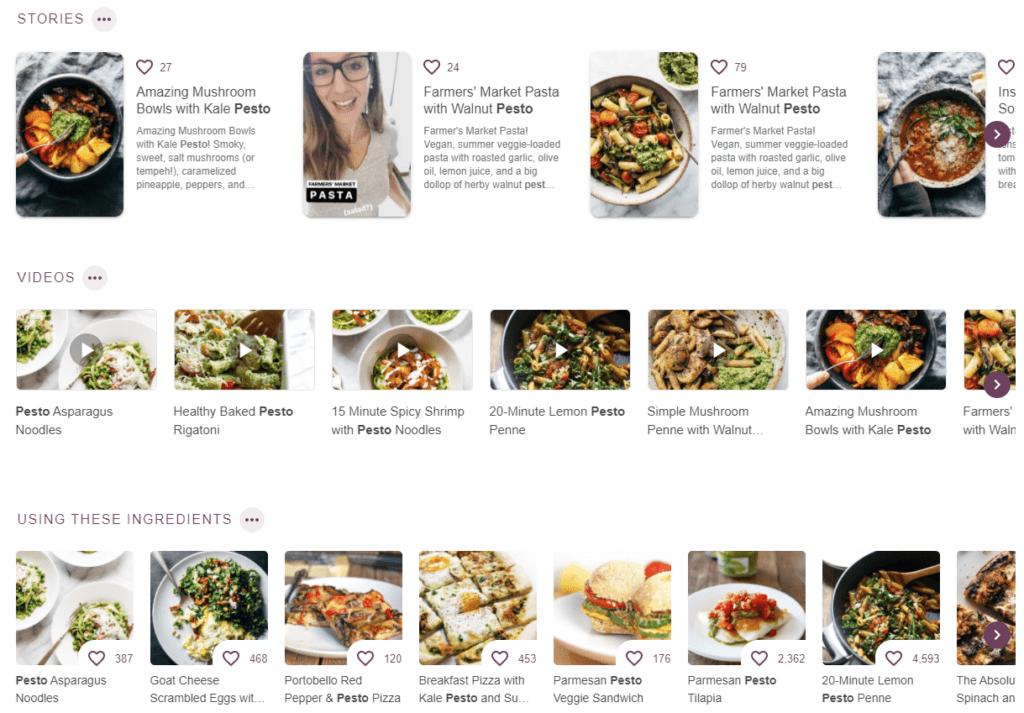
Top results as you type
- These results are the most relevant to the search term, and are constantly updated as the user types. In this case, you’d expect to see things like “Pesto Pasta.” “Pesto Chicken Pasta,” “Pesto Shrimp Pasta” etc.
- The more detailed the search, the more details we provide. We pull pictures, text, tags, and even structured data like star ratings to give your visitors confidence in their click.
- This also has the benefit of not creating new exit points, like loading a new page to not find what you want. Instead, the searcher can just type something new and instantaneously see new results.
Grouped results and categories
- What if our intrepid searcher was actually more interested in pasta in general? Or if they’re a vegetarian just looking for inspiration? Or maybe even it’s simply dinner time and they’re hungry for any good option.
- We cater to that! Ok, pardon the pun, but it’s true. In this case, we’ve found it best to provide both automatic categorizations and let the user drill down further if they want. This could be “pasta,” “dinner,” “vegetarian” or any number of other things based on your tags and sitemap.
- That categorization takes the form of both filters at the top of the results, and automatically grouped results in the body. It can even isolate videos and web stories if you want!
Structured data (ingredient) search
- Finally, many sites have structured data like “ingredients” or “materials” that they provide for search engines. We see that and use it too!
- Our pesto searcher would be able to select “using only this ingredient” as an option, which would then surface that structured data and open a whole new world of ways to navigate your content.
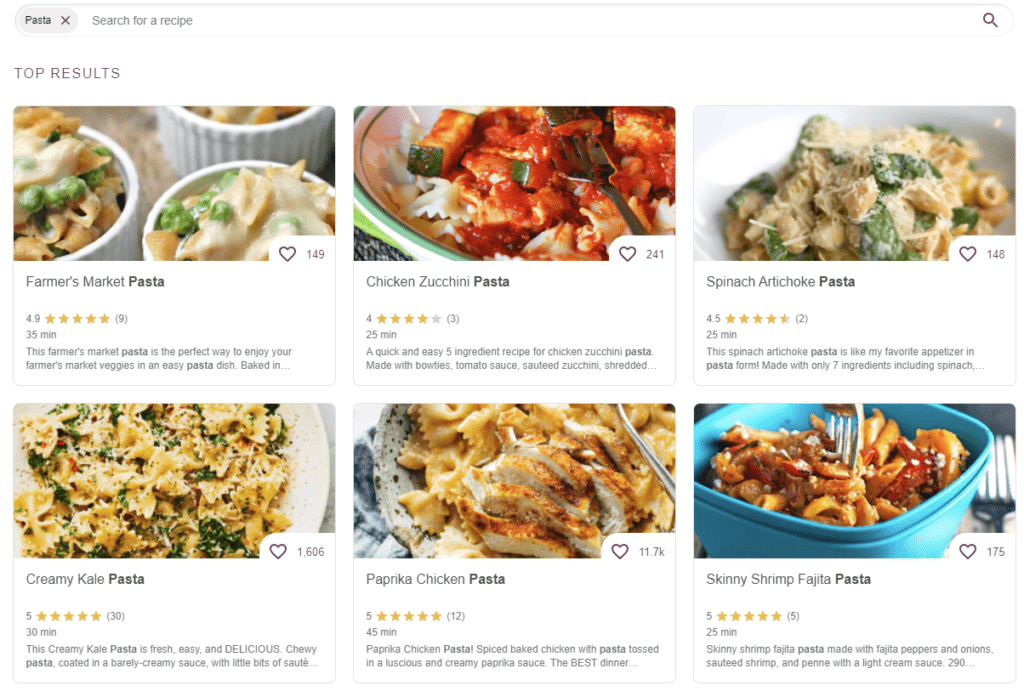
Session Success
Ok, so you’ve got a visitor to click on an additional page. That’s a win in and of itself, but it’s only a small part of the total opportunity. Because one additional pageview is nice, but if it doesn’t deliver what the user was looking for, the story ends there.
If they do find the right content though, all of a sudden you’ve got yourself a fan. And a fan might return to your site time and time again. They might tell their friends about their positive experience, follow you on social media, or sign up for your newsletter. They might do any or all of these things, but only if they’ve left your site feeling satisfied. You have the content to provide that experience, but how often does it happen? Could it happen more?
And this is why it’s so important to provide the right options when a Browser starts exploring. This is someone who is on the cusp of becoming one of your most valued users, but could just as easily exit the page and not return. Your ability to address their needs is crucially important to that decision, and search is a great way to do so.
So What Does it All Mean?
So you’ve got users. Some are loyal fans, and some are one-time quick bounces. That’s normal, and the goal of any publisher is obviously to build the former group — partially by converting some portion of the latter.
Not everyone is going to turn into a fan. But there’s a large group of folks that are curious about exploring your content without a specific goal in mind. Traditional site structure, menus, and links are important for this. But the surest sign of interest is a search query, and those fledgling site searchers represent a huge opportunity to become your most valued visitors.
The key is incorporating elements of “push” into a traditionally “pull” experience. By inferring what the best parts of your site are to meet a visitor’s need and structuring them in a compelling and understandable way, you dramatically increase the likelihood that the visitor will leave your site happy. And if they’re happy, you’re happy.
