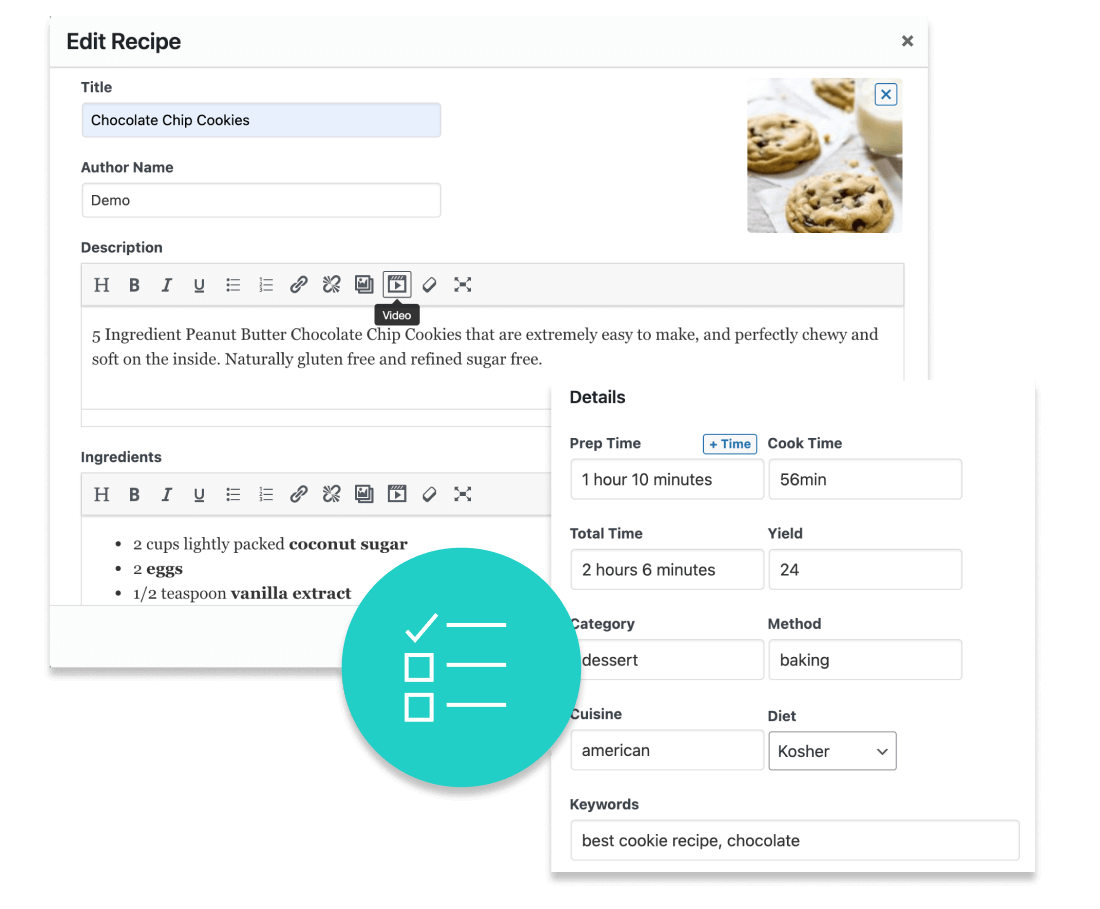The Pinterest Banner automagically adds a Pinterest call-to-action banner on the first image in your post. Enabling the banner is as easy as the flip of a switch. And maybe a few custom color choices to get it looking really at home on your site. ✨
To enable the banner on your site, from the WordPress Admin, navigate to the Tasty Pins Settings, where you’ll see a tab for the Banner.
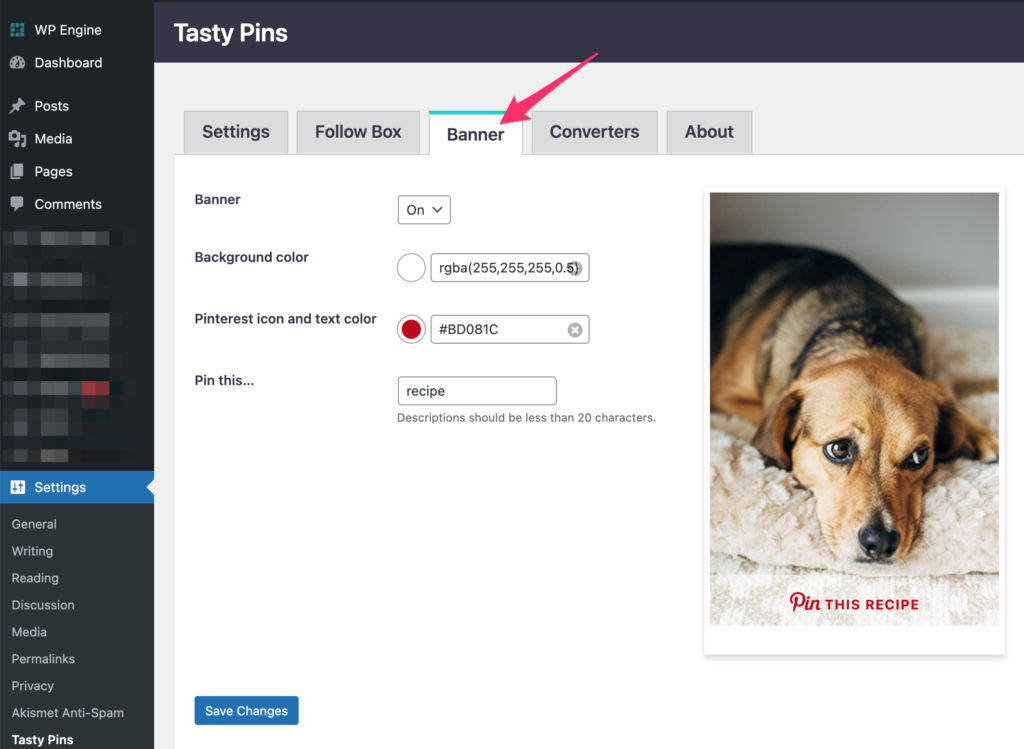
In the banner settings, you have the options to:
- Turn the banner feature on/off
- Change the background color
- Change the Pinterest icon and text color
- Add a description that works best for your content (recipe, craft, trip, project, holiday, tip, resource, lesson, etc.)
Don’t forget to save your changes!