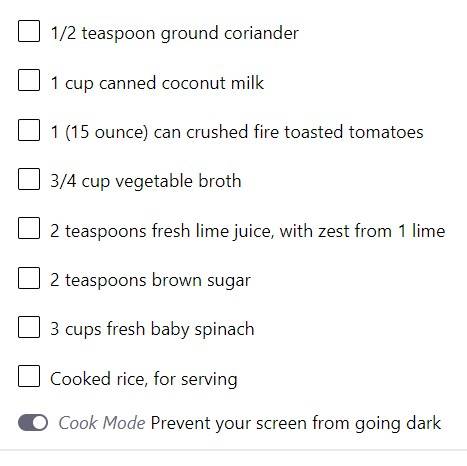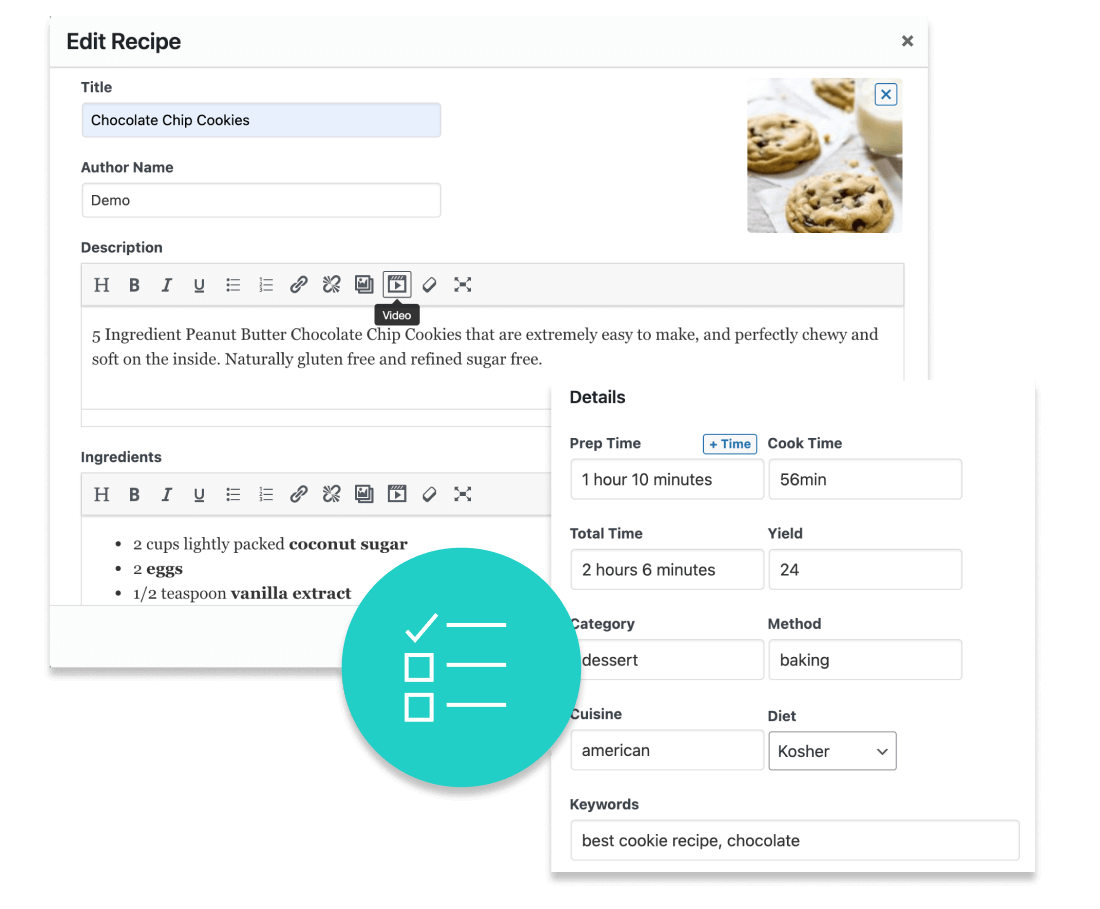Have you ever tried following an online recipe and the screen of your device keeps going dark? You have to keep turning on your phone, iPad, laptop, or whatever device you’re using to see the ingredients again or read the instructions. It makes it hard to cook seamlessly and easily – the way recipes are intended to be enjoyed!
Using the Tasty Recipes plugin, you can add a Cook Mode toggle to all of your recipe cards! This allows readers to prevent the screen of their device from sleeping/going dark. They get one touch, hands-free cooking.
Once they turn on Cook Mode, it makes it easy for your readers to follow along with your recipes as they’re cooking and referring to recipe instructions.
Of course, Cook Mode works with all of Tasty Recipes’ recipe card templates as well as custom templates.
Once you enable Cook Mode, it’s found below the ingredients list.
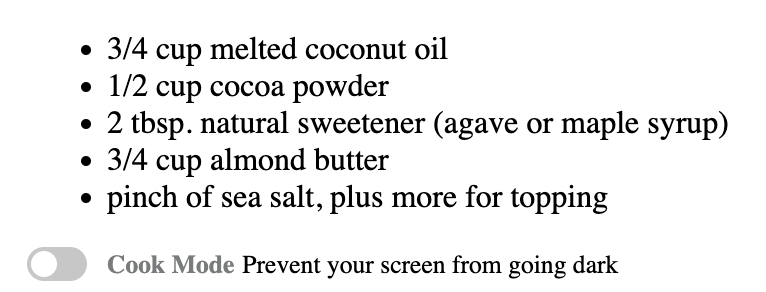
Check out these other awesome Tasty Recipe features:
- One-click Jump to Recipe Shortcut
- Step-by-Step Video Integration
- Custom Share, Print, and Save Buttons
With all that (and more), what are you waiting for? Get Tasty Recipes on your Food blog today! Just head to our pricing page to get started.